Android Studio Electric Eel is the latest major version of Google’s IDE for development of Android apps and games. It includes several new features and improvements, such as the updated Logcat UI, better access to data from Firebase Crashlytics, improvements to Jetpack Compose previews, and new options for emulators and devices.
You can now download this latest new release of Android Studio for the Windows, macOS and Linux platforms. And just recently, has been updated with Patch 1 (2022.2.1) to support Kotlin 1.8 and add a couple of fixes. As written by Google’s Paris Hsu, “This release includes updates and new features that cover across design, build and dependencies, emulators and devices, and IntelliJ.”
Update: Android Studio Electric Eel 2022.1.1 Patch 2 was released in February 2023, and includes the following bug fixes:
Compose Preview:
- Compose Preview broken when using HTML text with b-Tags
- Running Previews from library modules does not work
Layout Editor:
- Exception in Layout editor
Shrinker (R8):
- AGP 7.4.0/7.3.1 – Attempt to enqueue an action in a non pushable enqueuer work list
:app:minifyVariantWithR8throws a NullPointerException in AGP 7.4.0-beta02- R8: ClassNotFoundException when -allowaccessmodification
What’s New in Android Studio Electric Eel?
Here are some of the main highlights of Android Studio Electric Eel as announced by Google:
Compose Preview updates automatically – In earlier versions of Android Studio, you had to manually refresh Compose Previews after making changes. In Electric Eel, Previews update automatically after you make compatible code changes in the same file, allowing you to iterate on your UI faster. If your code change was incompatible, Previews will show a “Needs Rebuild” status to indicate needing a full build. When your code contains compilation errors during editing, Previews are temporarily paused, and then resumed again when the errors are fixed.
Visual Linting for Views: New for XML layouts, Visual linting now runs in the background to check for issues across different form factors, detecting problems such as overlapping or non-visible elements on a given device configuration.
Universal Problems Panel: We have consolidated all the problems reported by various tools within Android Studio into the new Problems panel. This includes visual linting, navigation, and Compose related issues.
Improved Sync performance with parallel project imports: Parts of Gradle Sync now run in parallel by default; this can result in significant speedups for very large projects. Square has reported that their Gradle Enterprise metrics show an average reduction of 60% in sync times, saving an estimated 1,600 hours in developer productivity per year. Note: These improvements are specific to the time it takes Gradle to build models and don’t change the performance of the IDE’s processing of those models.
Download impact in Build Analyzer: The Build Analyzer tool provides you insight into what happens during your builds. This now includes a summary of any dependency downloads that happened. You can use this information to determine the impact of downloads on your build, and to spot problems such as downloads happening during incremental builds.
All-new Logcat: Logcat has been rewritten from the ground up to make it easier to parse, query, and track logs. The new Logcat UI has been available to try as an opt-in feature in Dolphin, and it’s now enabled by default in Electric Eel, including a number of quality-of-life and stability fixes. Some highlights include better formatting for logs, a smarter search field with autocomplete support to filter for the logs you want to see, ability to persist log output across app restarts, and options to customize what’s displayed.
New “Desktop” category & Desktop AVD: In Electric Eel, you now have the option to create a Desktop emulator. This lets you test how your app behaves on devices such as Chromebooks. There are a handful of interactions that are different on these devices that you should test with your app. For example, apps can be freeform resized or minimized, which your app should handle gracefully.
IntelliJ Platform Update – Android Studio Electric Eel (2022.1.1) includes the IntelliJ 2022.1 platform release, which has many new features such as Dependency Analyzer to facilitate dependency management and conflict resolution and the Notifications tool window that offers a new, streamlined way to receive notifications from the IDE. It also includes a number of other notable improvements that are covered here.
To recap, Android Studio Electric Eel (2022.1.1) includes these new enhancements & features:
Design
- Compose Preview updates automatically
- Compose Preview device spec
- Layout Inspector recomposition rendering highlights
- Visual Linting
- Universal Problems panel
Build & dependencies
- Improved Sync performance with parallel project imports
- Download impact in Build Analyzer
- Upgrade Assistant post-upgrade report and rollback support
- SDK Index integration
- Baseline Profile fix for App Bundles
Emulators & devices
- New “Desktop” category & Desktop AVD
- Resizable Emulator (Experimental)
- Physical Devices Mirroring (Experimental, Opt-in)
IntelliJ
- IntelliJ Platform 2022.1 Update
Download Android Studio Electric Eel
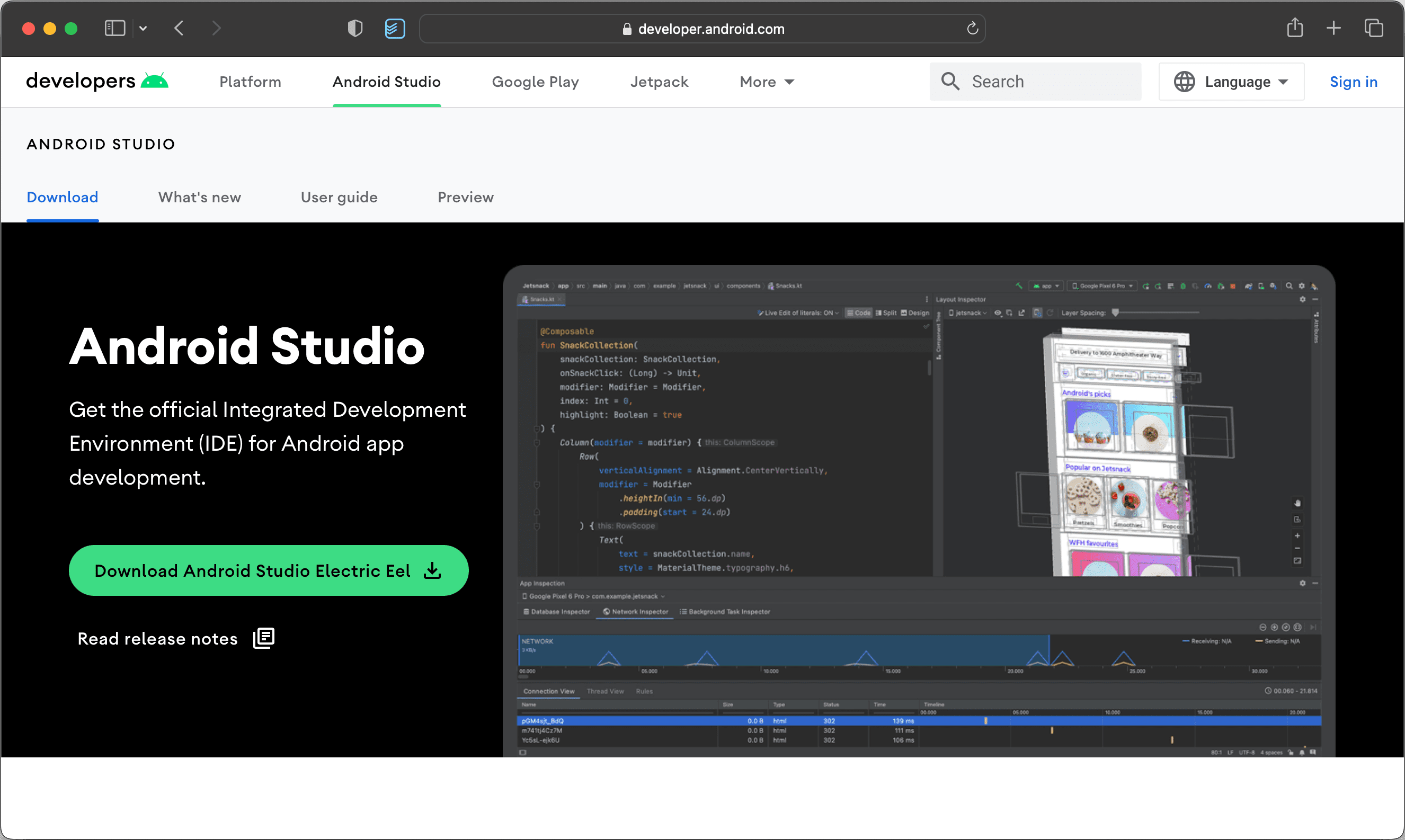
Here are the direct download links to the latest Android Studio Electric Eel from the Android Developers site:
New Version: Android Studio Flamingo (2022.2.1 Patch 1) is now available for download with lots of new features. You can download it here: Download Android Studio Flamingo.
| Platform | Android Studio package | Size |
|---|---|---|
| Windows (64-bit) | android-studio-2022.1.1.20-windows.exe | 988.6 MB |
| Windows (64-bit) | android-studio-2022.1.1.20-windows.zip | 991.4 MB |
| Mac (64-bit) | android-studio-2022.1.1.20-mac.dmg | 1.1 GB |
| Mac (64-bit, ARM) | android-studio-2022.1.1.20-mac_arm.dmg | 1.1 GB |
| Linux (64-bit) | android-studio-2022.1.1.20-linux.tar.gz | 1.0 GB |
| Chrome OS | android-studio-2022.1.1.20-cros.deb | 805.3 MB |
Need help with the installation of Android Studio? We have a complete tutorial that you can read: How to Set Up Android Studio on Computer.
System Requirements
To make sure Android Studio runs efficiently on your computer, you need to make sure your PC, Mac or any other laptop meets these system requirements:
Microsoft Windows:
- 64-bit Microsoft® Windows® 8/10
- x86_64 CPU architecture; 2nd generation Intel Core or newer, or AMD CPU with support for a Windows Hypervisor.Framework
- 8 GB RAM or more
- 8 GB of available disk space minimum (IDE + Android SDK + Android Emulator)
- 1280 x 800 minimum screen resolution
macOS:
- MacOS® 10.14 (Mojave) or higher
- ARM-based chips, or 2nd generation Intel Core or newer with support for Hypervisor.Framework
- 8 GB RAM or more
- 8 GB of available disk space minimum (IDE + Android SDK + Android Emulator)
- 1280 x 800 minimum screen resolution
Linux:
- Any 64-bit Linux distribution that supports Gnome, KDE, or Unity DE; GNU C Library (glibc) 2.31 or later.
- x86_64 CPU architecture; 2nd generation Intel Core or newer, or AMD processor with support for AMD Virtualization (AMD-V) and SSSE3
- 8 GB RAM or more
- 8 GB of available disk space minimum (IDE + Android SDK + Android Emulator)
- 1280 x 800 minimum screen resolution
Chrome OS:
- 8 GB RAM or more recommended
- 20 GB of available disk space minimum
- 1280 x 800 minimum screen resolution
- Intel i5 or higher (U series or higher) recommended
These were all the new features and main highlights included in the new Android Studio. If you need help with the installation or to fix any errors, let us know in the comments below.





what savu man