This guide explains how Xposed framework can be installed on Android 10. Many loyal Android users and enthusiasts would have already experienced Xposed framework on older releases. Xposed allows for modular flashing of extra features on stock as well as custom ROMs. In simpler words, you can pick and choose various functionality and have it running on your phone via Xposed. Unfortunately, after Android Nougat, official Xposed developer has stopped developing the utility. Nonetheless, alternates have been deployed and here is how you can install Xposed framework on Android 10 / Android Q.
With Xposed, users have tons of flexibility. Be it adding a new power menu option or an additional shortcut to the notification pull-down, all becomes quite easy with Xposed. Furthermore, Xposed also supports proprietary features that are otherwise manufacturer locked to be installed on other phones. Right ahead, we will take you through all the steps required to run Xposed framework on Android 10.
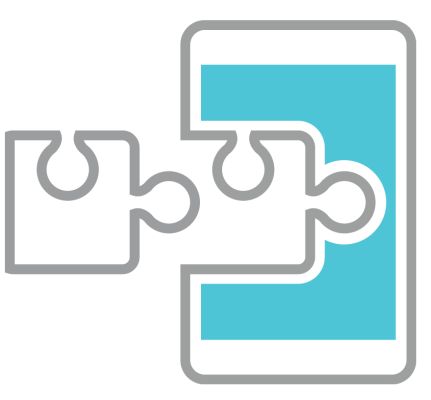
Android 10 Xposed Framework
Android R has been a great improvement over previous Android 9 release. It brings with itself various new functions and features. However, users who were using Xposed modules on Android 9 would definitely want to carry over there configuration to Android 10. For that, there are multiple tools available which implement Xposed framework functionality on Android 10.
As we discussed, official Xposed framework developer stopped developing and maintaining the mod after Android Nougat, however, other developers have been successful in deploying it for new releases such as Android 10.
On a related note, if you are looking for how to install Xposed Framework on other Android versions, read the following posts:
- Download Xposed Framework for Android 7.0 / 7.1 Nougat
- Download Xposed Framework for Android 8.0 Oreo
How to Install Xposed Framework on Android 10
There are two main frameworks available that are similar to Xposed. You can try out both to see which one suits your needs best in terms of having Xposed functionality. Regardless of which one you choose, these utilities will allow you to install your favorite Xposed modules on new Android 10 OS version.
For both of the procedures ahead, you need to have your phone rooted with Magisk and have Magisk Manager installed.
Related: Download Magisk Root Package (All Versions)
Method 1: Use EdXposed to Install Xposed Framework
A great alternative to original Xposed and one that works with Android Oreo, Android Pie and Android 10 is EdXposed, here is how to install it.
Step 1 – Download the following files and copy them to your phone:
- Riru Core: magisk-riru-core-v19.7.zip
- EdXposed Manager APK: EdXposedManager-4.5.4-4540.apk
- EdXposed: (Two Variants available, test out both one-by-one to see which works best)
Step 2 – Open up Magisk Manager app.
Step 3 – From the main section, navigate to Modules section and there, tap on the add icon.
Step 4 – Browse to the magisk-riru-core ZIP file and add that. You can also read: How to Install Modules in Magisk Manager.
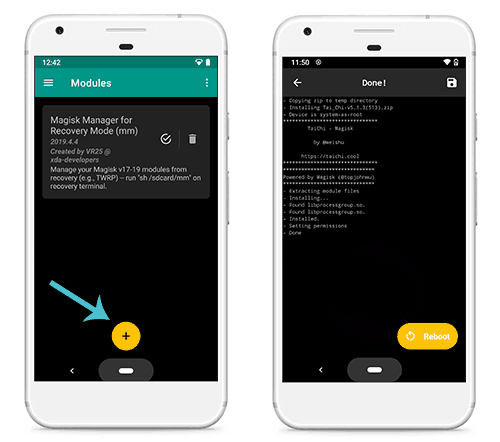
Step 5 – Repeat the previous steps and add EdXposed ZIP file.
Step 6 – Install EdXposed APK on your phone. Read: How to Manually Install Android APK Files
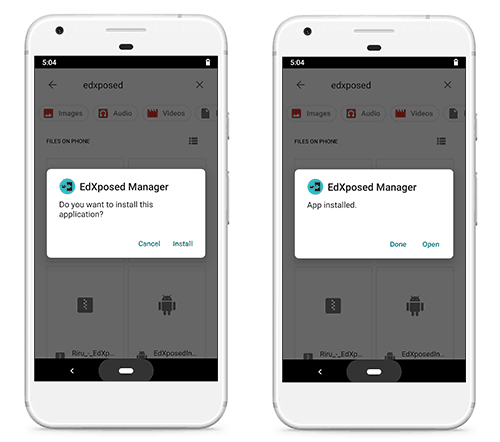
Step 7 – Reboot!
That’s it, you can now use EdXposed app to run Xposed modules on Android 10.
Method 2: Use TaiChi to Install Xposed Framework
Next up, there is TaiChi which provides similar functionality, has a slightly simpler install process and supports Android Lollipop till Android 10 (Android R).
Step 1 – Download the following files:
- TaiChi Magisk Module: magisk-taichi-v6.1.0.zip
- TaiChi App: taichi_5.8.2.apk
Step 2 – Open up Magisk Manager app.
Step 3 – From the main section, navigate to Modules section and there, tap on the add icon.
Step 4 – Browse to the TaiChi ZIP file and add that. You can also read: How to Install Modules in Magisk Manager.
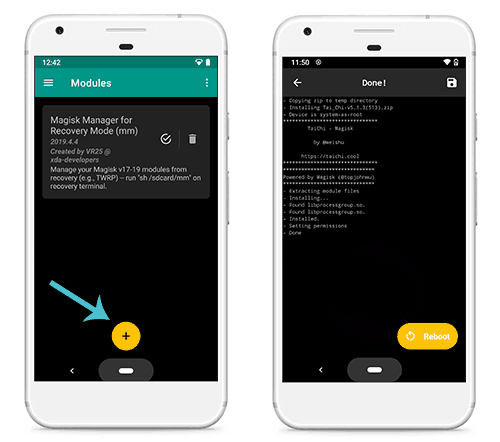
Step 5 – Install TaiChi APK on your phone. Read: How to Manually Install Android APK Files
Step 7 – Reboot!
That’s it! You can now use TaiChi app to manage as well as run Xposed modules.
Hopefully, you have all your Xposed modules configured on Android 10 after this guide. If you have any questions, reach us through the comments!



