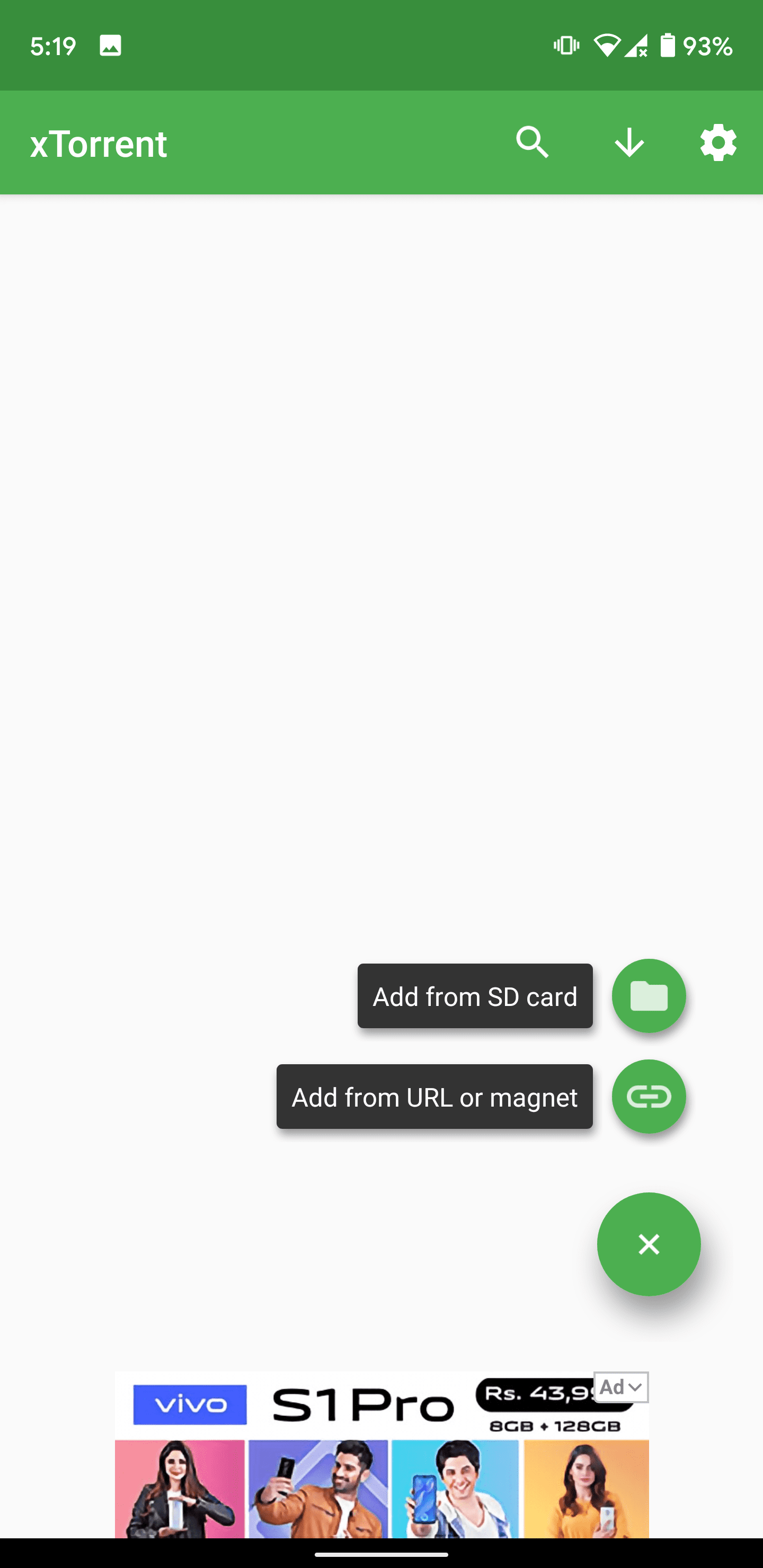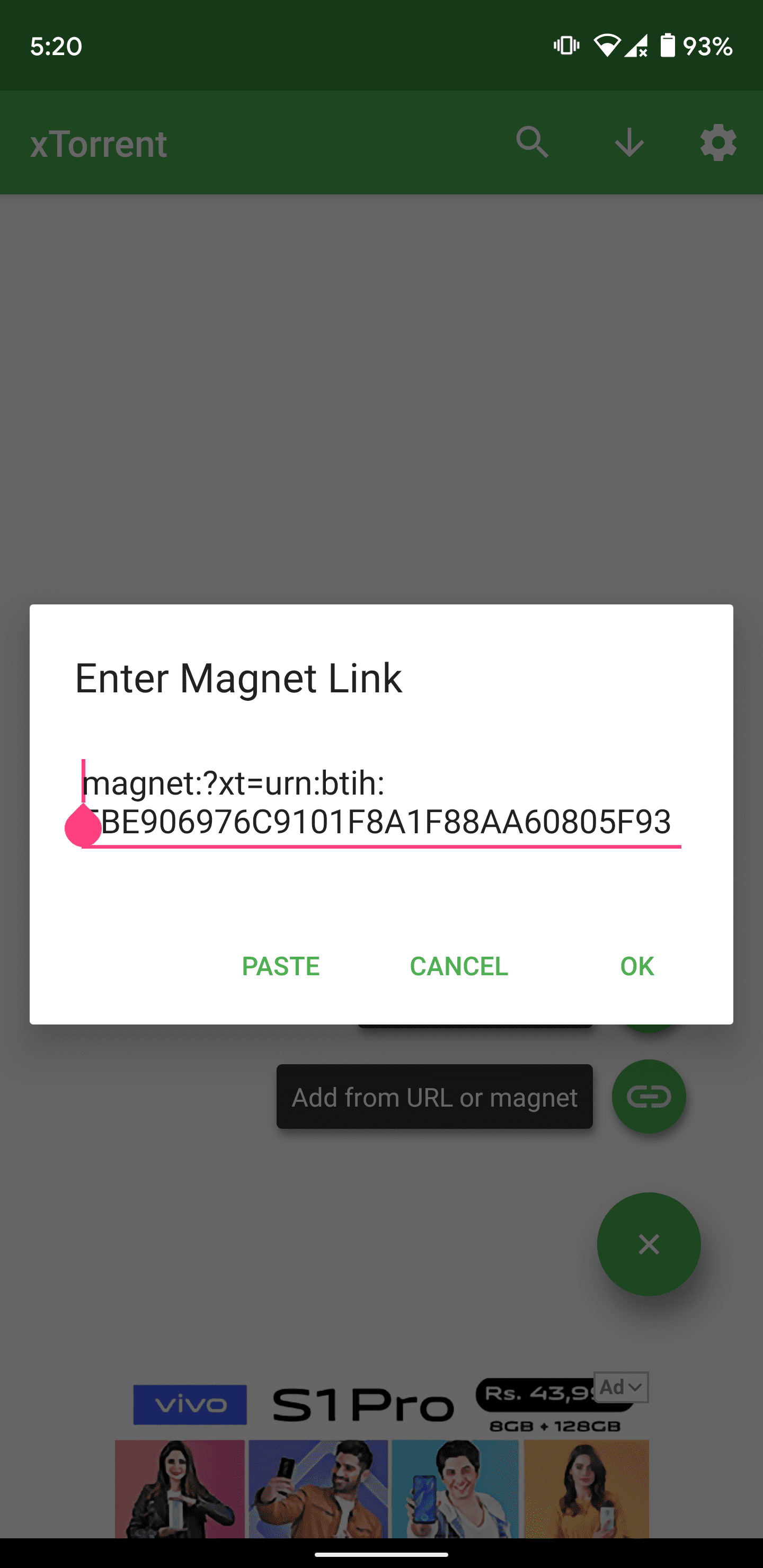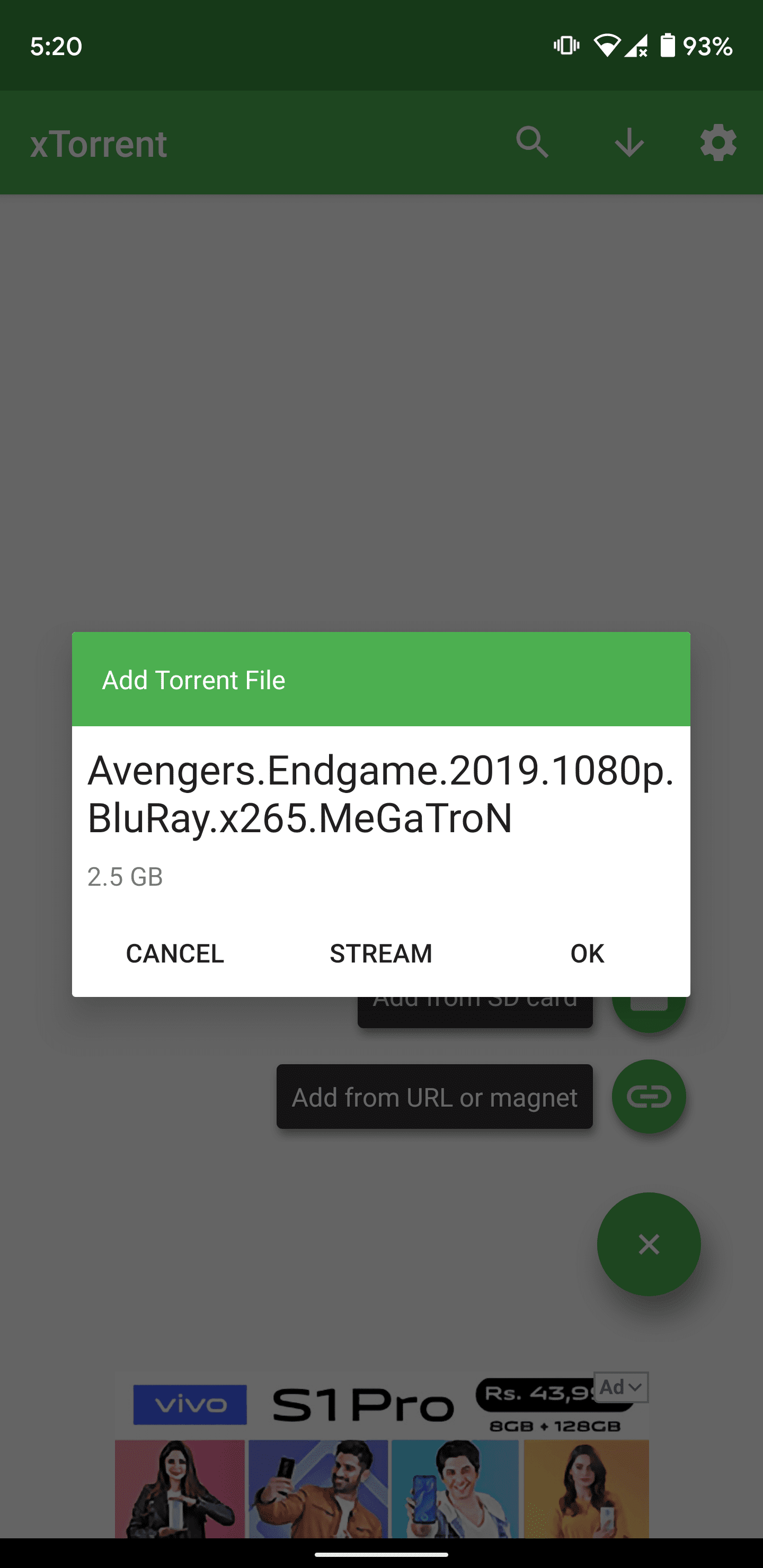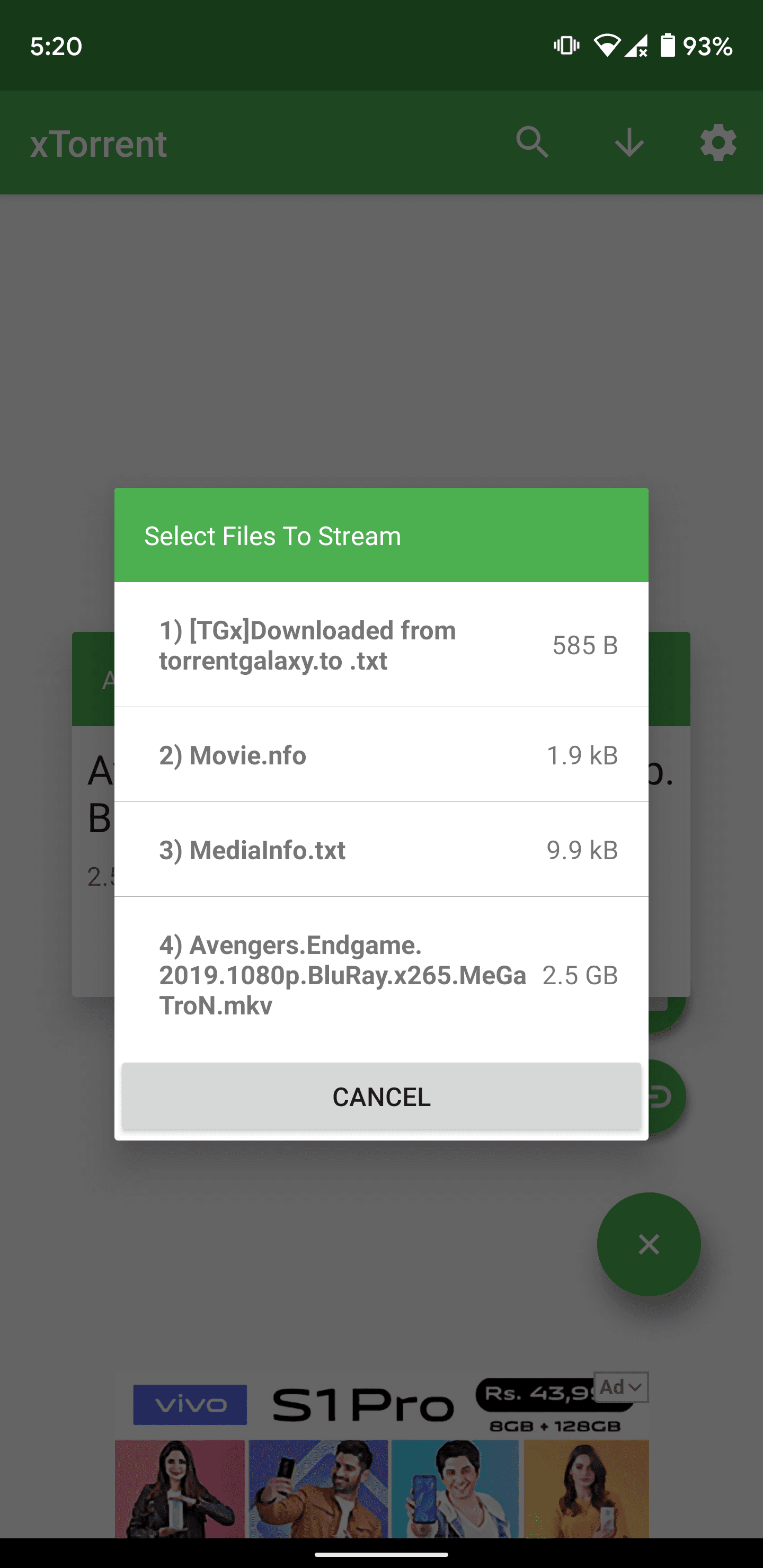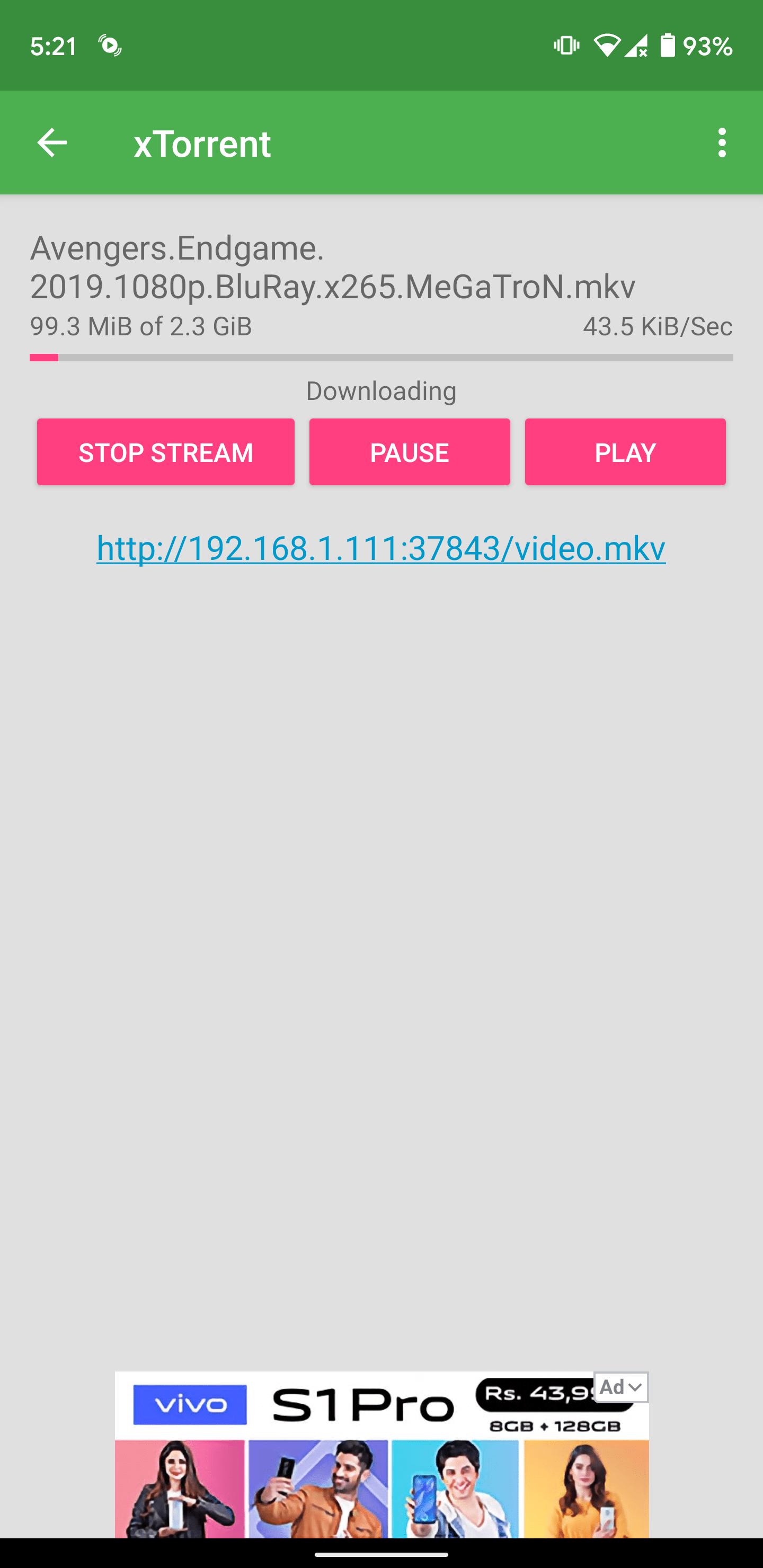Torrents are a popular way to share and download large files, including movies, TV shows, and music. While downloading torrents on Android devices is relatively easy, streaming them can be more challenging. Did you know you can stream torrents directly on Android phones and tablets? This is exactly what we’ll explore in this guide. Let me show you how to stream torrented movies on Android, along with the best torrent streaming apps and how to play torrent files online.
Android has hundreds of apps that allow you to download or stream torrents directly, but it all comes down to how you want to watch your content. In some cases, your device may not have enough storage to download anything so in that case, you’d want to try out an online service that will not take up storage. uTorrent is the most popular choice for many when searching or downloading bittorrent files, but there are plenty of other options available. So without further adieu, let’s dive right into it.
Method 1: Stream Using Torrent Player on Android
One of the easiest ways to stream torrented movies on your Android device is to use a dedicated torrent player (streaming) app. These apps allow you to stream torrents directly without having to fully download the torrent first. Here are some popular options:
1. xTorrent
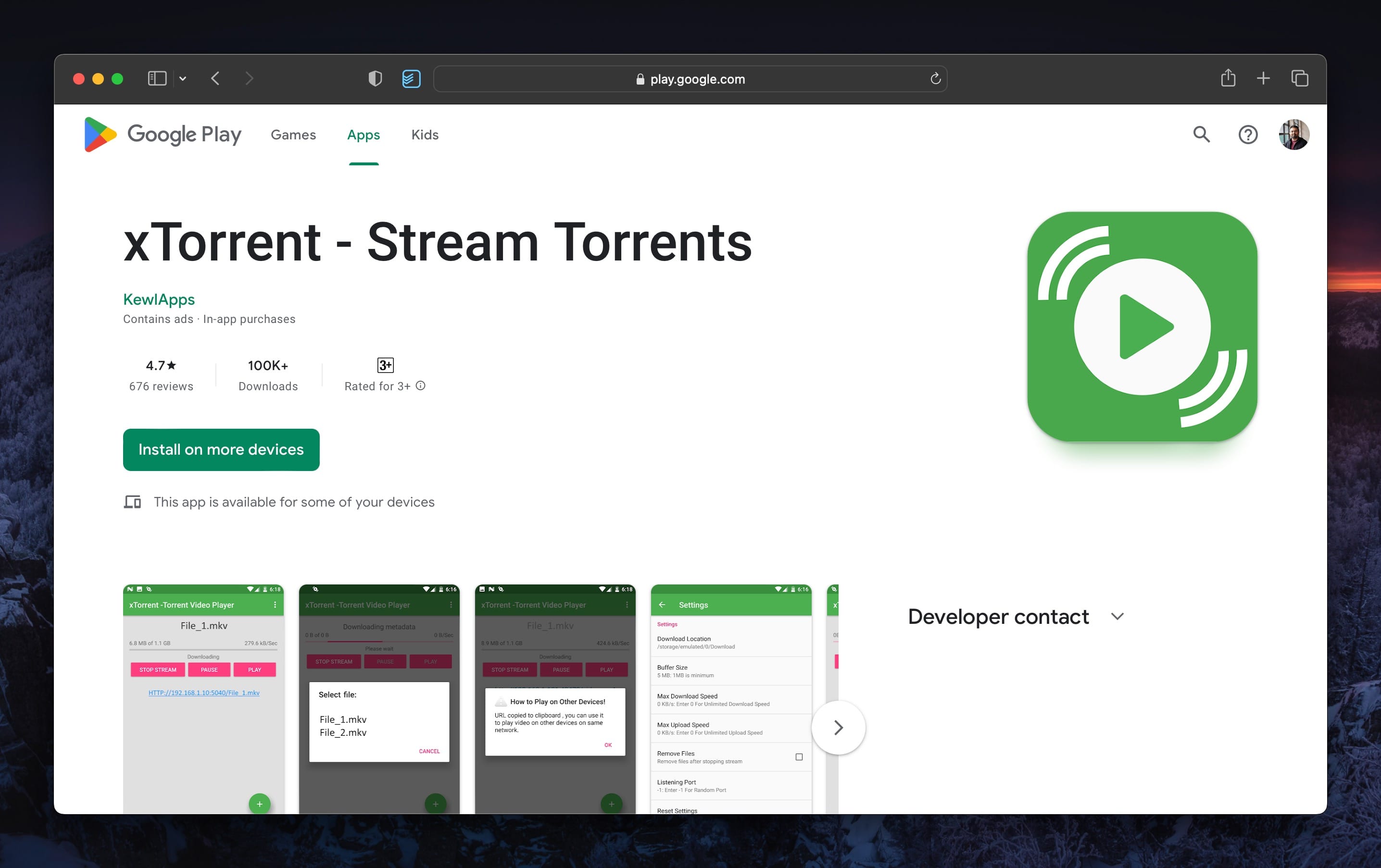
xTorrent is a free torrent player Android app that allows you to stream torrent files. You can search for new torrent files directly from your Android devices, or you can stream movies or other files with a direct URL or magnet link. xTorrent streams the torrents at maximum bandwidth of your internet connection, which means you don’t have to wait.
For best results we recommend you to choose torrents with more seeds and peers.
How to Watch Torrents on Android with xTorrent
Here is a step-by-step tutorial on how you can use this app to watch torrent movies and music videos on your Android device:
- Download and install xTorrent from the Google Play Store.
- Go to a torrent tracker and find your favorite movie, TV show or any video file you want to stream. In our tutorial, we used a torrent movie file of Avengers: Endgame.
- Download the .torrent file to your Android device. If not that, copy the magnet URL of the torrent.
- Open the xTorrent app. Tap the + button and select “Add from URL or magnet”.

- Paste the copied magnet URL here. Tap OK to proceed.

- The app will now fetch details of this torrent file. Wait till it finishes. Once completed, hit the ‘Stream’ button to begin the streaming process.

- Select the file you want to stream. In most cases, look for the biggest video file. It could be in one of the popular video formats: .mkv, .avi, .mp4

- Your torrent file will begin downloading now. You can hit the ‘Play’ button to start streaming!

- That’s it. This is how you can easily play torrent files on Android.
2. BitLord
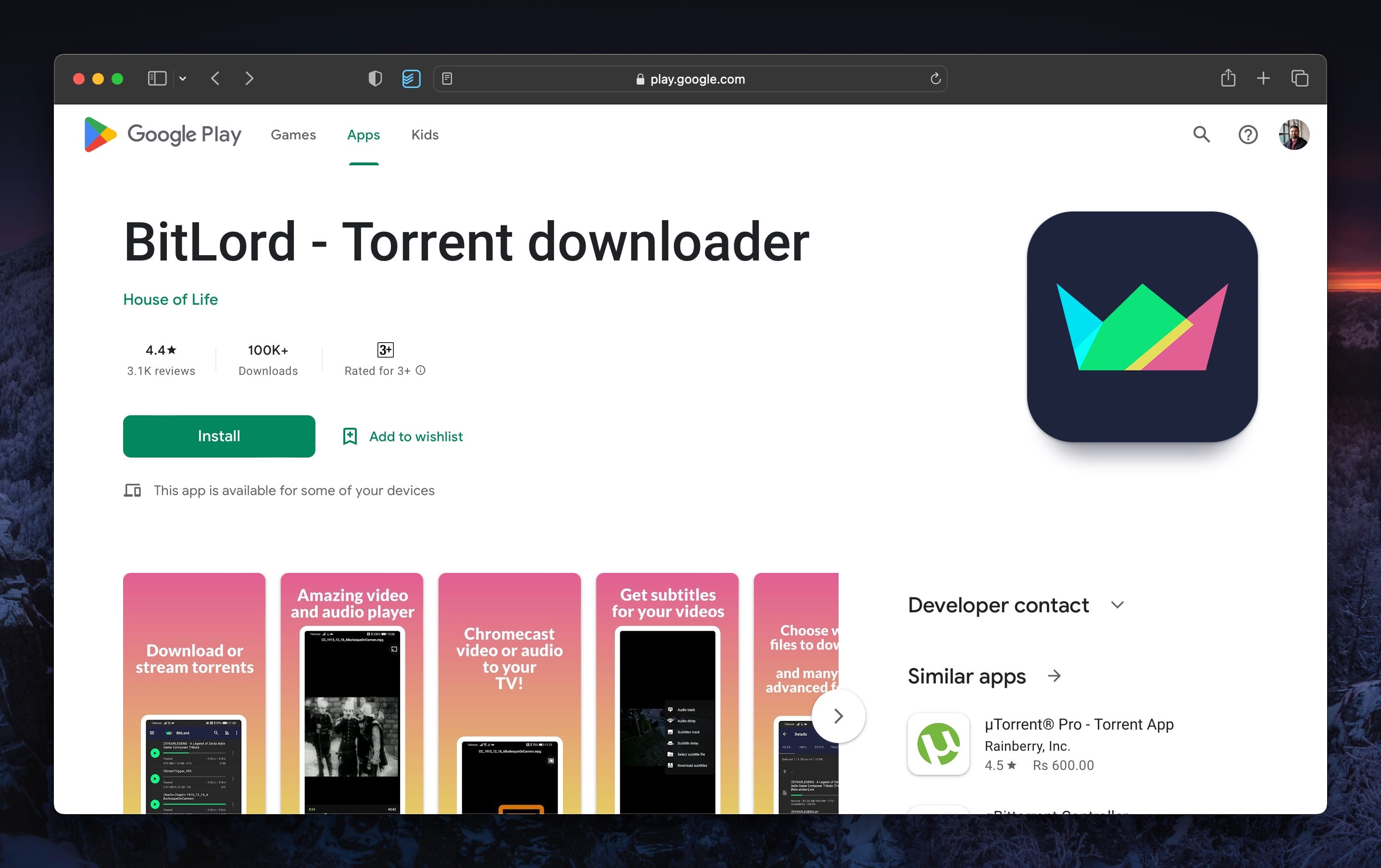
BitLord is another popular torrent streaming app for Android. It has a clean and easy-to-use interface and supports various video formats. With this app, you can easily stream torrented movies on your Android phone or tablet. It is a powerful bittorrent client with a built in video player for almost instantly playing torrents (audio and video formats).
If you want an app that is as good looking as feature-rich it is, then download BitLord from the Google Play Store.
Method 2: Stream Torrents Online Using WebTor
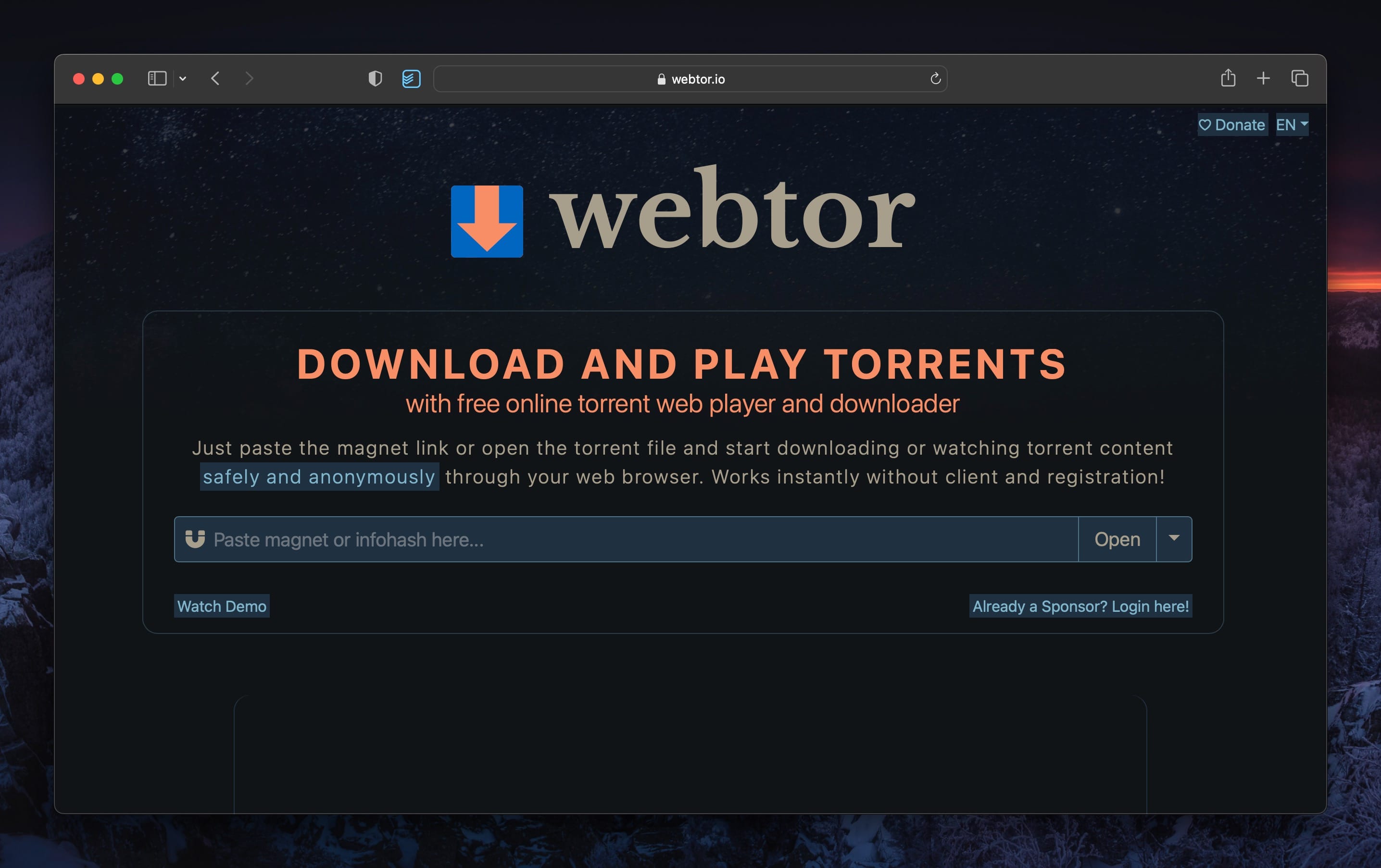
WebTor.io is a torrent streaming service that works directly in your web browser, without needing to download the file to your Android phone or tablet. You simply need to paste the magnet link or torrent file into the WebTor website, and it will start playing. It supports subtitles, instant streaming, on-the-fly transcoding and you can also download all the files as a ZIP archive.
For those on a computer, or using a mobile browser that supports extensions, WebTor also has its own Chrome extension that you can use.
- To stream torrent on Android, open WebTor in a browser and paste the magnet link or open the torrent file directly. It will then open a new tab to play the content.
- You can watch the movie in full-screen mode along with subtitles and even share the link with your friends.
- Unfortunately, you will prompted with annoying ads that the service needs to keep it running.
Method 3: Stream Using Telegram Bot and VLC Player
One of the most unconventional methods and use of Telegram is that a bot can help you generate the direct link to stream torrent files with the VLC Player. You can get started by downloading Telegram and the VLC Player from the Google Play Store and signing up for it with your phone number.
Here is how you can stream torrents on Android using Telegram and VLC Player:
- Obtain the magnet link for the desired torrent.
- Open the Telegram app and search for @uploadbot.
- From the search results, select “URL Uploader” and then tap “Start“.
- Paste the magnet link into the chat and send it to URL Uploader.
- URL Uploader will scan the hash and display all available files. Look for files with multimedia extensions like MP4, MKV, AVI etc.
- Press and hold on one of the multimedia files and select “Copy link“.
- Open VLC Player and tap on “New Stream“.
- Paste the copied link and tap on the “Stream” button.
- After a brief loading period, the video will start streaming in VLC Player.
Streaming torrented movies on your Android device is relatively easy if you know the right methods. Whether you choose to use a dedicated torrent streaming app, a torrent player, or an online torrent streaming service, there are various options available.
Let us know if you know a better solution that works well on your Android or iOS device. Drop a comment below with your recommendations!