If you own a Sony Xperia phone and enjoy taking pictures with your device, you may want to try out the manual camera settings. Manual settings give you more control over the camera and allow you to adjust parameters such as exposure, shutter speed, and ISO. In this article, we will suggest some of the best manual Sony Xperia camera settings that you can use for various photography situations and help you capture stunning photographs.
The latest Sony Xperia 1 IV is capable of capturing stunning shots with or without the manual camera mode. It features one of the best display screens, along with the premium Carl Zeiss less for the camera and of course, top-notch performance powered by the latest Snapdragon chipset. All this makes every Sony Xperia flagship a contender for the best mobile camera phones available in the market right now. Let’s get started now.
Understanding Manual Camera Settings
Before we dive into the suggested settings, it’s important to understand the basics of manual camera settings. There are three main components that you need to remember: ISO, Shutter Speed and Exposure.
You can read below what these three functions do and why are they important for capturing that perfect sunset shot, or trying to frame a beautiful landscape on your device:
- ISO: Determines the camera’s sensitivity to light. A low ISO is suitable for bright lighting conditions, while a higher ISO is best for low-light situations.
- Shutter Speed: Controls how long the camera’s shutter is open, which affects the amount of light that reaches the sensor. A slower shutter speed allows more light, while a faster shutter speed allows less light.
- Exposure: Determines how bright or dark the image is. It’s a combination of ISO and shutter speed, and the right balance between the two is crucial for a well-exposed photograph.
Best Manual Camera Settings for Sony Xperia Phones
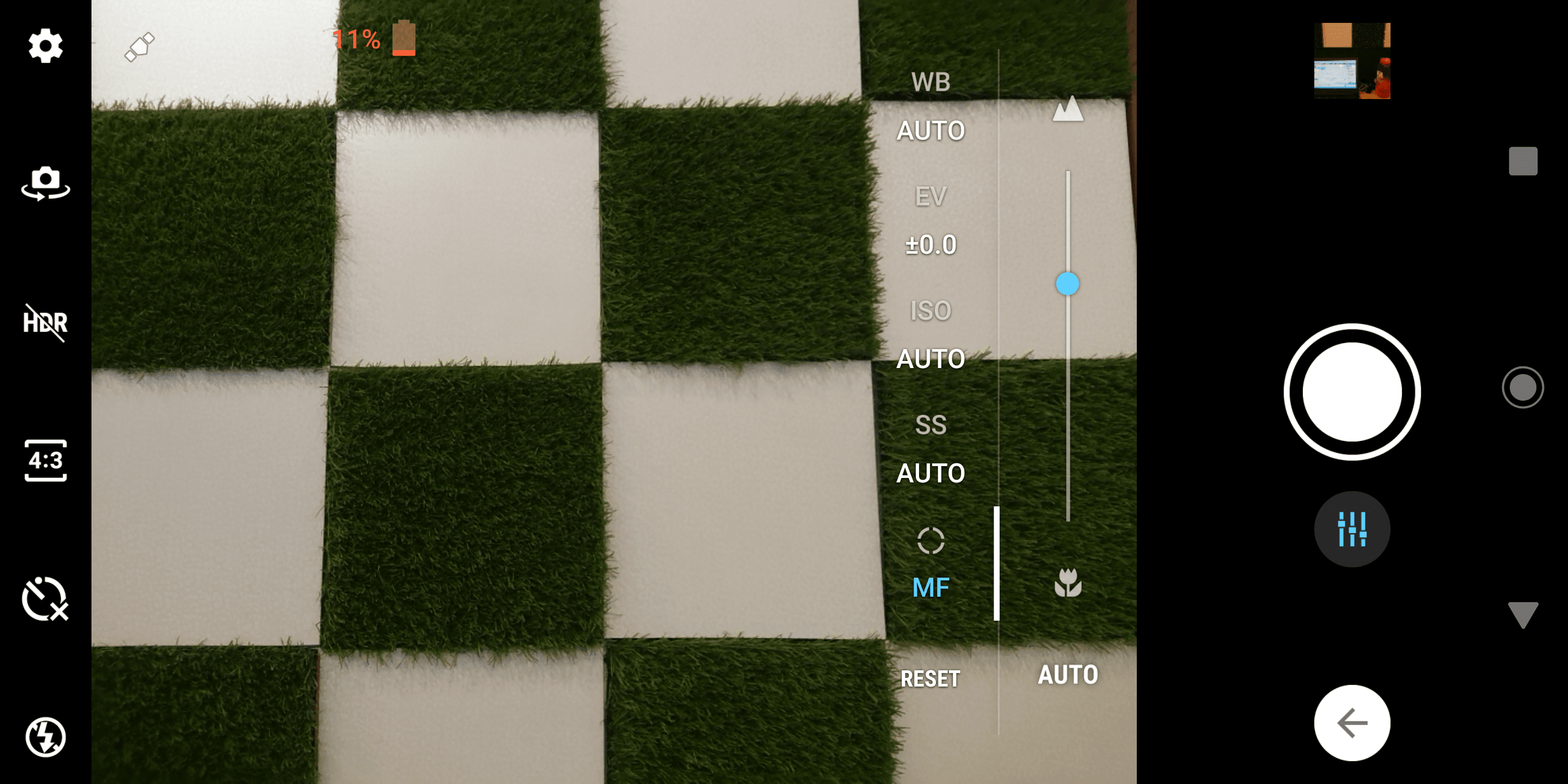
Since every photography scenario requires its own settings, we have listed some common outdoor scenarios where you might want to switch to the manual camera mode. The following Sony Xperia camera settings can be applied to all the latest devices i.e. Xperia 1 series, Xperia 5 series, Xperia PRO etc.
Here are some of the best manual camera settings for Sony Xperia phones that you can try out:
Low-Light Settings
Low-light photography can be challenging, but with the right manual settings, you can capture stunning images even in dimly lit environments. Here are the suggested settings:
- ISO: 800-1600
- Shutter Speed: 1/15s-1/30s
- Exposure: -1 to 0
- White Balance: Auto
Outdoor Settings
When taking pictures outdoors, you want to capture the vibrant colors and details of the scenery. Here are the suggested settings:
- ISO: 100-400
- Shutter Speed: 1/500s-1/1000s
- Exposure: 0 to +1
- White Balance: Sunny or Cloudy
Portrait Settings
If you want to take a portrait with a blurred background, also known as bokeh effect, you can use these settings:
- ISO: 100-200
- Shutter Speed: 1/125s-1/250s
- Exposure: 0 to +1
- White Balance: Auto or Custom
And if you want to capture portraits in the evening or low-light, try the following settings:
- ISO: Up to 1600
- Shutter Speed: 1/60s
- Exposure: -1 to 0
- White Balance: Auto
Macro Photography Settings
Macro photography can be a great way to capture stunning details of small subjects, such as flowers, insects, or even food. Here are some suggested manual camera settings for macro photography with the Sony Xperia device in both daylight and evening conditions:
Daylight Macro Settings:
- ISO: 100-200
- Shutter Speed: 1/125s-1/250s
- Exposure: 0 to +1
- Focus: Manual focus or touch focus on the subject
- White Balance: Daylight or Custom
Evening Macro Settings:
- ISO: 400-800
- Shutter Speed: 1/15s-1/30s
- Exposure: -1 to 0
- Focus: Manual focus or touch focus on the subject
- White Balance: Tungsten or Custom
For those more enthusiastic of capturing low-light shots or landscapes, can experiment with long exposure times and shutter speeds. On a Sony Xperia phone, the camera app supports shutter speeds for more than a minute’s time.
It’s important to note that these settings are just suggestions, and the best manual camera settings for Xperia devices may vary depending on your photography style and the environment you are shooting in. Experiment with different settings to find what works best for you and your desired results. Also, don’t be afraid to try out different modes and features on your device’s camera to capture stunning photographs.
And of course, if you manage to get a GCam Port working on your Xperia device, you will also get easy access to Google’s Astrophotography and Night Mode options.
Manual Camera Sample Shots
Here are the sample photos taken with Sony Xperia flagship devices with manual camera settings. These pictures are just to show how capable this phone’s camera is and what is easily possible with the right configurations:








By using manual camera settings, you can elevate your photography skills and capture stunning images with your Sony Xperia phone. Experiment with different settings and find the ones that work best for your photography style and environment. With some practice and patience, you can create beautiful photographs that you can be proud of.
Let us know in the comments if you have any questions regarding setting up the manual camera mode on your Xperia phone. The official Sony website also explains all the features well here.




