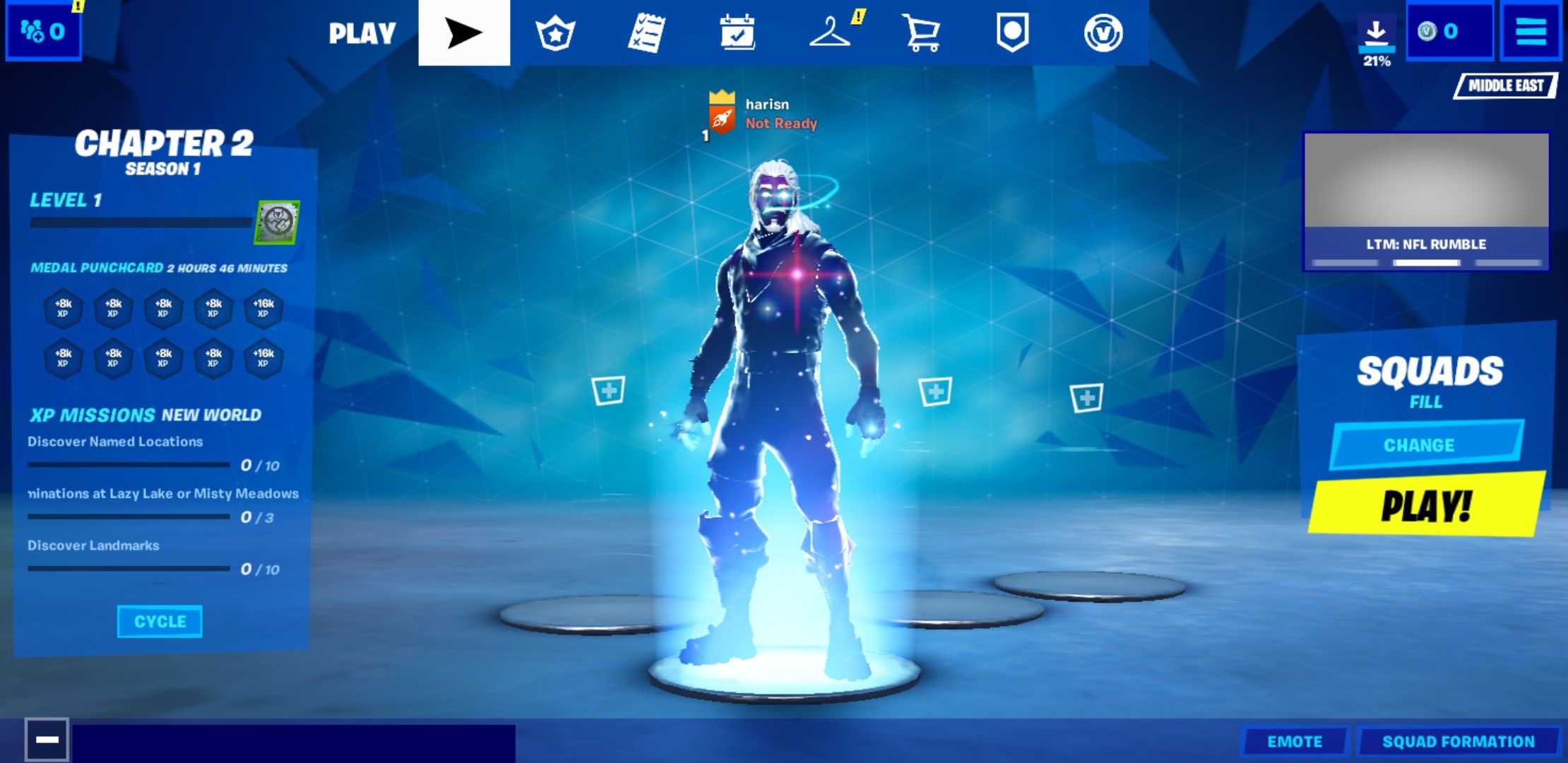You can play Fortnite Android at 60 FPS settings by doing a few small tweaks. This tutorial will help you change your game settings to enjoy faster frame rate on your Android phone. The popular battle royale game, Fortnite, has been on Android now from quite a while. It isn’t as popular as other shooter games like PUBG Mobile or the new Call of Duty Mobile. But it still has a big share of mobile gamers who love Fortnite on other consoles like the PS4.
Some users on Reddit were able to find a game trick to increase game performance and run Fortnite Android at 60 FPS. By default, Fortnite does not run at full frame rate to save battery life and to make sure Android devices don’t over heat. Talking a bit about the process itself, there is a Settings file that Fortnite stores in phone memory on Android devices. The game reads this file every time it is launched. There are a lot of options in this file that you can change, modify and tweak around for the game to work better on your Android phone.

As we are focusing on performance, we will be tackling the settings that effect graphics and frame rate. Modifying these settings is more important than ever with the launch of Fortnite Chapter 2 as the game has gotten a lot more competitive. There is one big catch when trying to enable higher frame rate on Fortnite – this tweak only works on rooted Android phones. So if you haven’t rooted your phone, unfortunately, you are out of luck then.
Officially, the 60 FPS frame rate has only launched for the Samsung Galaxy Note 10 last year. Epic Games is yet to bring this high frame rate to other flagship Android devices.
Related: How to Download and Play Fortnite Android on PC
How to Play Fortnite Android at 60 FPS
The basic principle for better performance on Fortnite Android is to fine tune the game settings manually. While the game itself has options for multiple graphics settings, they are pretty vague and range from low to high. With this procedure we will be targeting specific options. Also, with this modification, you wont be actually modifying anything that is not allowed by the developers so there wont be an issue of getting banned from servers.
Here is the complete procedure broken down into complete steps. We recommend reading the whole guide first before implementing it.
Prerequisites
- You should have the latest Fortnite installed.
- Your Android device should be rooted.

Method 1: Modify GameUserSettings.ini File
Step 1 – Download Root Explorer from Google Play Store.
Step 2 – Open Root Explorer and grant it root permissions.
Step 3 – Now, browse to the following directory:
/data/data/com.epicgames.fortnite/files/UE4Game/FortniteGame/FortniteGame/Saved/Config/Android/GameUserSettings.ini
Step 4 – Open the GameUserSettings.ini file.
Step 5 – Find the following settings and set them as declared below:
UnlockConsoleFPS=True
bShowGrass=False #optional
MobileFPSMode=Mode_60Fps
bUseVSync=False
Step 6 – Save the file and reboot your smartphone now.
Step 7 – Once rebooted, launch Fortnite for the new settings to take effect.
That’s pretty much all to it! Your Fortnite gaming experience on Android should now have been vastly improved. If this did not work for you, you can try the second method below which uses a GFX Tool for Fortnite to run in 60 FPS.
Method 2: Increase Performance with GPU Turbo Boost
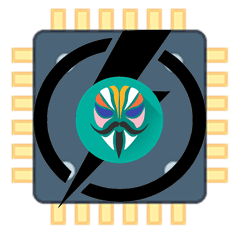
Since you already have a rooted Android phone, there is more than way to increase gaming performance on your phone. By default, phone GPUs are clocked at a certain speed and limitations to prevent overheating of devices. You can modify this and put the phone into extreme performance mode with a Magisk module called GPU Turbo boost. In other words, you can call it a GFX Tool for Fortnite Android.
We have a tutorial you can ready through and perform the steps to increase GPU performance.
Do reach us through the comments with your feedback and experience with Fortnite at high frame rate settings.