Looking for Android emulators for Windows PC and Mac? You can come to the right place. Android emulators are virtual Android devices that allow you to run Android apps on your computer. They can be useful for testing apps, playing mobile games on a larger screen, or running apps that are not available on desktop platforms.
These Android emulators for Windows, Mac and Linux are seemingly becoming more popular as Android’s popularity keeps growing. From developers testing apps to gamers playing on a large screen, users yearn for experiencing Android OS on a Windows PC, complimented with a mouse and keyboard. Some iOS emulators for PC and Mac are also available but Android ones offer better performance and compatibility.
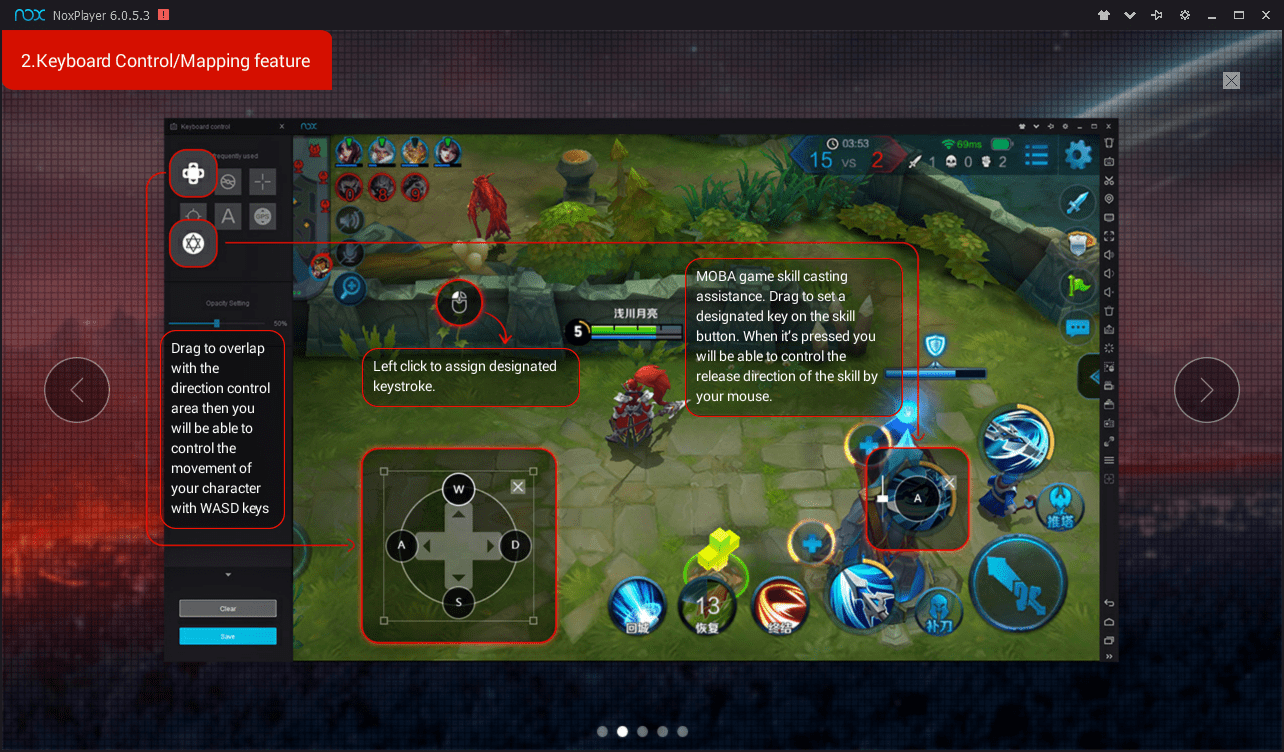
Why use Android Emulators on PC?
There are several reasons why someone might choose to use an Android emulator on their computer:
App development: Developers often use emulators to test their apps before they release them to the public. This helps them ensure that their app works on different devices and operating system versions.
Gaming: Many mobile games are only available on Android devices. Using an emulator allows gamers to play these games on their computer with a larger screen and better performance. They don’t have to rely on the battery life of their devices and the existence of macros and other tricks help the process.
Productivity: Some people may prefer to use certain Android apps on their computer for productivity purposes. For example, they may use messaging apps or note-taking apps on their computer for a more efficient workflow.
Compatibility: Some older Android devices may not be able to run the latest versions of certain apps. Using an emulator can allow users to access these apps on their computer, even if their device is not compatible.
List of Best Android Emulators:
Here is the list of our picks for the best Android emulators available for Windows PC, Mac and Linux platforms. PC support for emulators is more common than macOS and Linux. However, we have covered the best ones you can download right away. We have also included a few standalone Android builds that you can install on your computer.
- BlueStacks 5
- Nox Player
- LDPlayer 9
- MEmu Play 9.0
- Genymotion
- Ko Player
- Droid4X
- Android Studio Emulator
- Remix OS Player
- ARChon
- Bliss OS
- Phoenix OS
While BlueStacks has always topped the list of phone emulators for PC and Mac, few others are catching up insanely fast.
1. BlueStacks 5
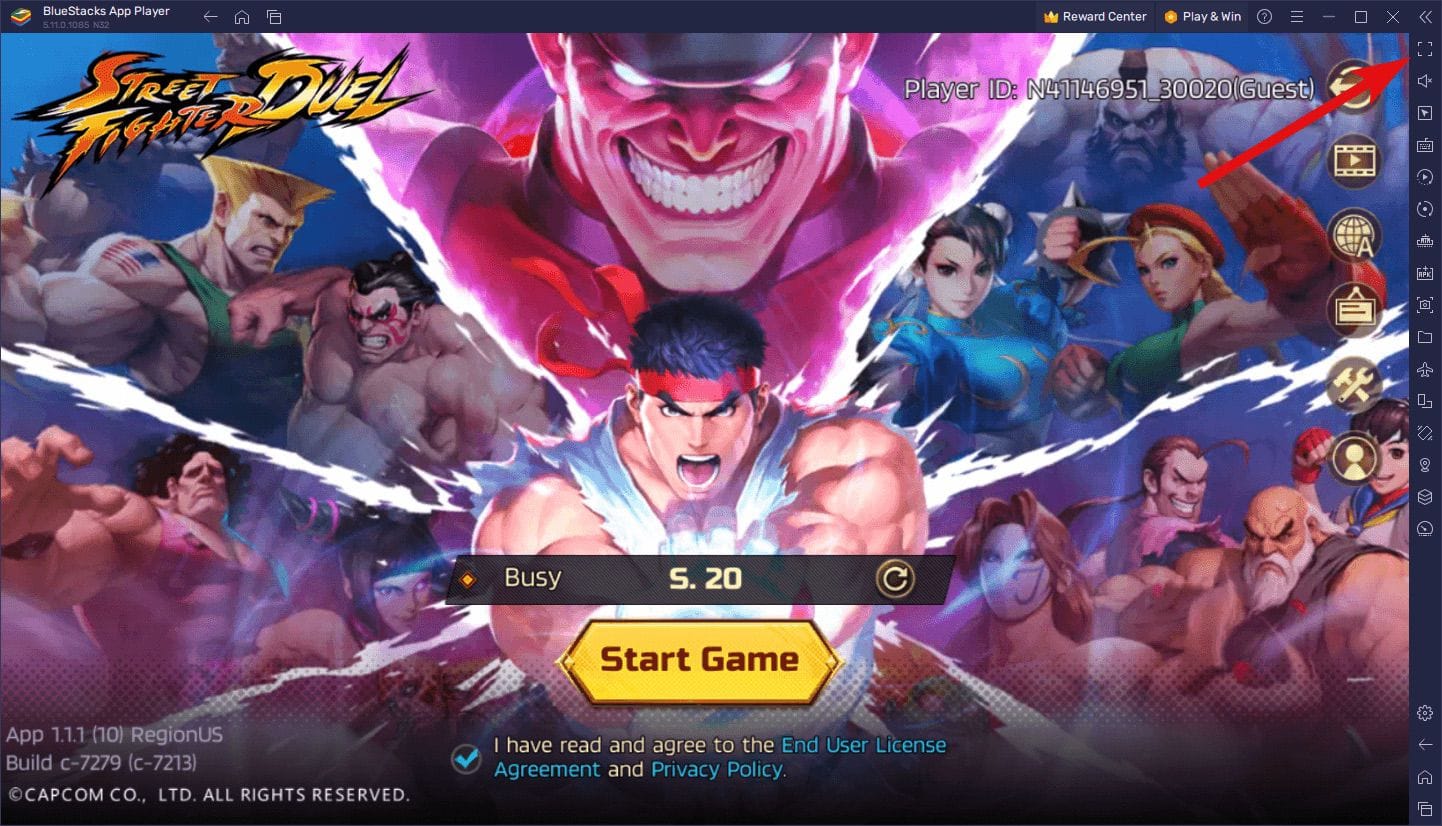
BlueStacks is one of the most popular Android emulators, and for good reason. It is free to use and offers a seamless experience for running Android apps on Windows and Mac. BlueStacks has a user-friendly interface and supports a wide range of apps, including popular games like PUBG Mobile and Among Us. It also has features like keymapping, which allows you to customize controls for games.
A major drawback of BlueStacks emulator is that it gets sluggish in productivity apps. Other than that, the sponsored ads make the emulator lose behind other best free Android emulators for Windows. Talking specifically about BlueStacks 4, it brings an excellent gaming performance, thanks to low CPU and memory usage. It also claims to be 6x faster than Samsung Galaxy S9+.
Other features include:
- Game Controls: Play with preset controls or customize them
- Shooting Mode: Improve your aim and reaction time with the keyboard, mouse
- MOBA Mode: Move your hero freely or cast different skills with your mouse and keyboard
- Multi-Instance: Play multiple games simultaneously
- Multi-Instance Sync: Replicate actions in multiple instances in real-time
- Macros: Record and replay actions with a single keypress
- Rerolling: Reroll faster with multiple instances
- Real-time Translation: Play any Android game in your local language
Compatibility: Windows and Mac
2. NoxPlayer
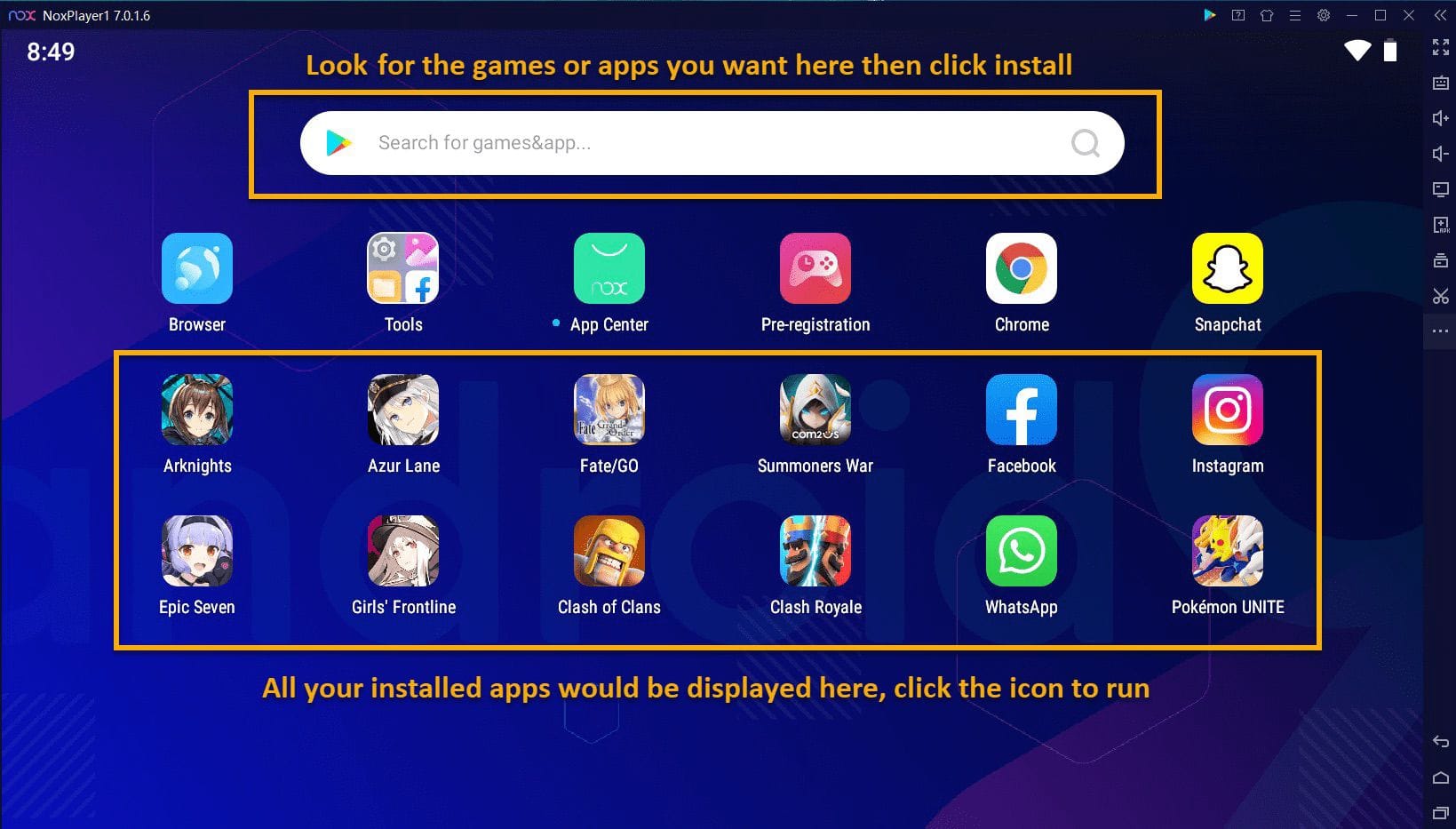
NoxPlayer is another popular Android emulator that is free to use. It has a clean interface and offers a variety of features like keyboard mapping, controller support, and the ability to record your screen. NoxPlayer is great for gaming, as it supports high FPS gameplay and allows you to map controls to your keyboard, mouse or controller.
You can even assign keyboard keys for gestures, for instance, mapping shortcut for swiping right. Also, you can specify the CPU and RAM usage in the settings option to get the best gaming results. If rooting Android is your focus, Nox Player makes it easy to root the virtual device under one minute. It has two major versions out for download. One is based on Android 9 Pie, and the other one is based on Android 12.
Latest new features with Android 12 support:
- RAM reduced by 247%
- Game fluency increased by 132%
- Sound stability increased by 30%
- Higher FPS support
- Background loading now enabled
- Long-screenshot added
- Split-screen feature also added
Compatibility: Windows and Mac
3. LDPlayer 9
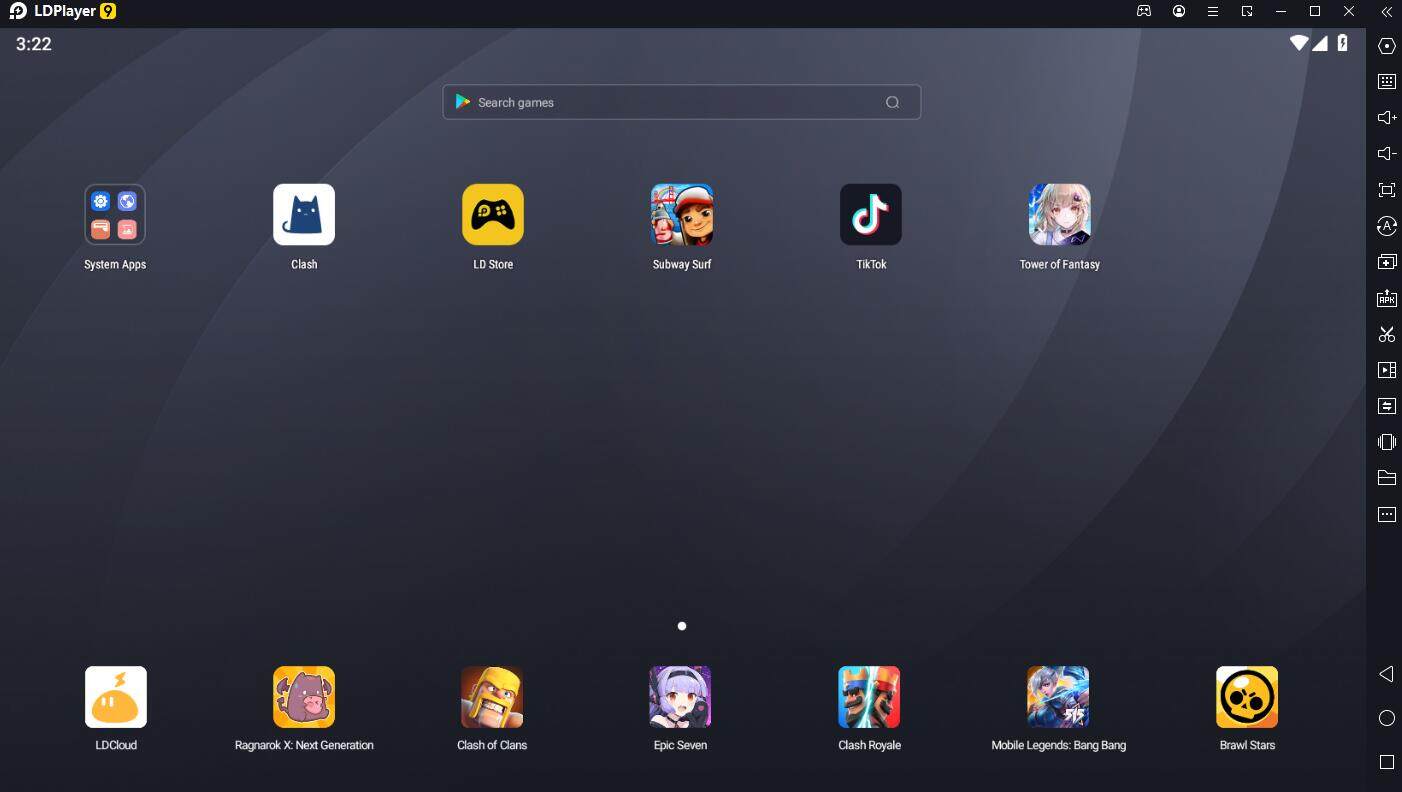
LDPlayer is a free Android emulator for Windows PC users to play Android games easily on computer. This emulator is built with gaming in mind with all the features targeted for optimization of Android games. LDPlayer is based on Android 9.0 Pie and provides the best compatibility with games like PUBG Mobile, Call of Duty: Mobile and Free Fire. It fully supports both 32-bit and 64-bit architecture for Android apps.
Compared to mobile phones, it provides powerful gamer-oriented features, so you can play Android games faster and more conveniently with more gaming features. It includes excellent keyboard mapping controls, synchronizer, multi-instances, virtual location, higher FPS, and supports a gamepad controller, etc. After the big updates, LDPlayer 9 shows its authority and infinite possibilities in running Android games.
Compatibility: Windows PC only
4. MEmu Play 9.0

MEmu is relatively a new app player in comparison to the others. Launched in 2015, the MeMu Play, again, is focused on gaming. Regarding the speed, this Android emulator gives similar results as NoxPlayer and BlueStacks. One of the most important features of MeMu Android emulator is its support for both AMD and Nvidia chips. It is based on Android 9 Pie kernel engine which provides much better compatibility and overall great experience of games.
Here is everything new in the latest MEmu 9.0 release:
- Adopted the new Android 9 kernel engine, which significantly improves the compatibility and experience of games.
- Fully optimized the performance of games. Compared with the old version, the FPS has increased by more than 15%, and the graphic is smoother.
- Optimized the startup efficiency of emulator, saving 20%+ startup time.
- Added more high FPS models and supports 120/240Hz high FPS mode for more games.
- Improved the Multi-MEmu experience, refresh the emulator list immediately after setting a new emulator directory.
Compatibility: Windows PC only
5. Genymotion
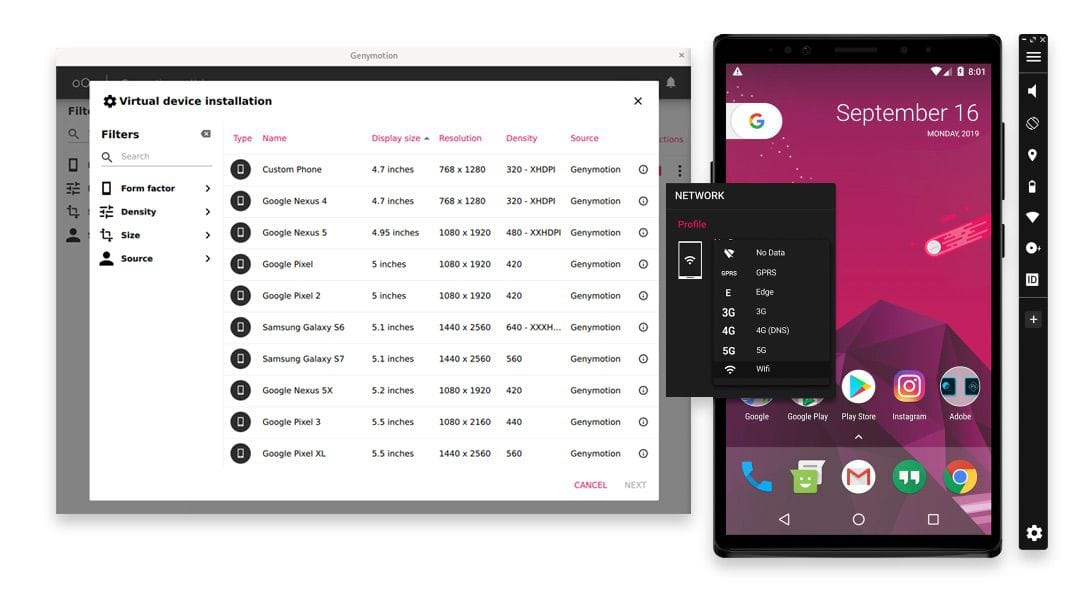
Genymotion is not your casual Android emulator; it is only targeted at developers. The Android simulator lets you test apps on a variety of virtual devices with different versions of Android. Genymotion is a powerful Android emulator that is primarily geared towards developers.
It offers a variety of features that allow developers to test their apps on different devices and Android versions. While Genymotion is not free, it offers a free trial and is well worth the investment for developers who need a robust testing environment.
The emulator is compatible with Android SDK and Android Studio. It even works macOS and Linux. Since Genymotion is inclined towards developers, it is equipped with lots of developer-friendly features. And it might not be the right choice for people looking for Android gaming experience.
Here are some of the key features it offers:
- Compatibility: With all testing framework based on ADB: Appium, Espresso, Detox, etc. And popular Continuous Integration solutions: CircleCI, Bitrise, GithubActions, etc.
- Performance: No nested virtualization to speed up your tests and operations with or without a dedicated GPU.
- Scalability: Instant access to unlimited virtual devices that can be run simultaneously for test sharding or parallel testing.
- Choice: Run all sorts of virtual Android devices with Android 5.0 to 12.1, from tablets to phones, with the specification of your choice.
For macOS users, this emulator also supports Apple Silicon (M1 and M2) computers.
Compatibility: Windows, Mac and Linux
6. Ko Player

Just like other Android gaming emulators out there, Ko Player focuses on delivering lag-free gaming experience with a lightweight software. It is a free, powerful Android emulator with a very few ads inside the player. The app player is easy to install and navigate through the apps. It also supports keyboard mapping and gamepad emulation. The downside of this Android emulator is that it sometimes freezes out of the blue. Also, the player is a little buggy and makes it difficult for the user to uninstall the Android emulator.
Ko Player supports Windows platform on both 32-bit and 64.-bit computers.
Compatibility: Windows and macOS
7. Droid4X
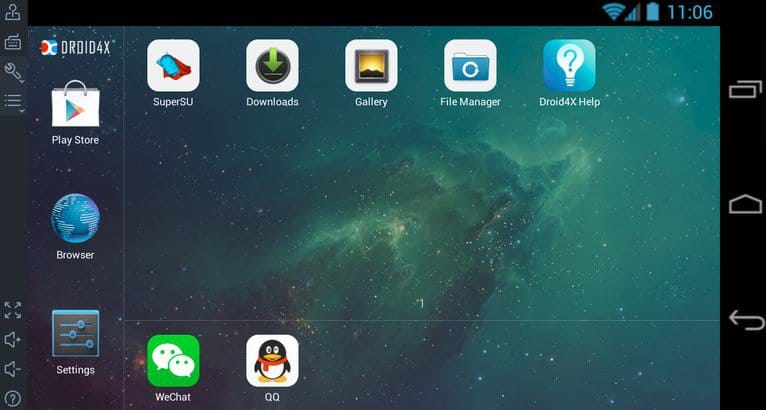
Droid4x is an Android virtual machine/simulator that runs as a guest operating system on your PC or your Mac. It is a full, working Android operating system with networking (wi-fi), Google Play Store, and functional apps. You can play games, install apps, configure settings, test your apps, navigate the system, and anything else you can do with an Android device. Droid4x works on Windows and on Mac OS X. Android version 4.2.2 is the current version running on Droid4x.
Compatibility: Windows and Mac
8. Android Studio Emulator

Android Studio is a development IDE (Integrated development environment) from Google itself and especially caters to developers. It basically comes with a bunch of tools and plugins to help developers build and test their apps.Android Studio has a built-in emulator but packs fewer features in comparison to Genymotion. The emulator is unquestionably not for general usage and playing heavy games. Android Studio is tough to set up but simultaneously favorite of many developers.
For a complete setup and installation instructions, we would recommend you read through the following tutorials:
Compatibility: Windows and Mac
9. Remix OS

Well, Remix OS is nothing like other Android emulators out there. It is an entire Android OS which you can boot into. Unlike the other emulators that can easily on top of the Window, Remix OS needs to be installed on a separate partition.Remix OS is a Jide Technology product, a company formed by Google’s former employees. You can put Remix OS on a USB device and boot from there to any computer on the planet. The Android emulator is good for productivity apps but does not support heavy gaming.Although Jide technology has killed its support, you can still download the last Android Marshmallow version. Meanwhile, a similar project known as Phoenix OS is being well-liked among the Remix OS fans. And recently, the project was updated to Android 7 Nougat.
Compatibility: Windows PC only
10. ARChon

ARChon is not some big shot Android emulator, nor it has a huge fan following, it’s more of a fix to run Android apps on Chrome OS.It started out when Google brought support for two or three Android apps on Chrome Web Browser. Following which, a GitHub developer took it a little notch further and released ARChon to run all Android apps on Chrome.The ARChon Android emulator is not suited for hardcore gaming, but it is excellent for using productivity app due to its easy access
Compatibility: Windows and Mac
11. Bliss OS

Bliss OS is a little different from the above emulators. Where ‘Android Emulators’ emulate Android on your Windows PC, Bliss OS, on the other hand, is Android itself and needs to be installed as a separate OS. As for its installation, you could use a Virtual Box or you can create a bootable USB drive and install the Bliss OS ROM on the external storage.Now, installing Bliss OS or any other Android x86 based projects is always better if you are looking for the exact Android experience on your PC. Not to mention the fact is Bliss OS is open source and don’t encompass ads or any Android emulator clutter.
Compatibility: Windows PC only
12. Phoenix OS

Phoenix OS is a big-screen Android operating system that can run on bigger display screens like a computer monitor. This OS is designed with Android at the backend, but is customized to run like a full desktop platform. And most importantly, it has been optimized to run Android games on PC. Phoenix OS also support keymapping for all popular games like PUBG Mobile, Fortnite and other FPS / MOBA games. You can download and install Phoenix in a virtual environment on any laptop or MacBook easily. This emulator is available in two variants. One is based on Android 7.1 Nougat and one is based on Android 5.1 Lollipop.
Compatibility: Windows PC, Mac, Linux
Frequently Asked Questions – FAQs
Here are some FAQs that we have received over time regarding the various Android emulators available for download:
What is the best Android emulator?
BlueStacks 5 is the best Android emulator available right now for gaming and running apps on the Windows PC and macOS.
What emulator is best for Android Studio?
Android Studio’s own Android Emulator is the best option for running the latest Android 13 or Android 14 on your PC. However, you will not be able to run any games on it, and it is only intended for development purposes.
What is the best Android emulator for Windows 11?
BlueStacks 5 is the best Android emulator available for Windows 11, and also supports the latest macOS Ventura release. You can download it free from their official website.
Do these Android emulators support DS, Gameboy Advance, Nintendo DS, N64, NES, PSP, etc.?
No, the above mentioned top Android emulators do not support these console games. You will need to download other dedicated emulators on Android devices to run those games.
What is the best Android emulator for Linux?
Android Studio Emulator and the paid Genymotion are the best emulators to run on Linux computers.
Which Android emulator is best for 2GB RAM?
BlueStacks 5 is highly-optimized to run on computers having 2GB RAM. So we suggest you download and try that Android emulator.
These are some of the best Android emulators for Windows and Mac. They offer a variety of features and are great for running Android apps on your computer. Whether you are a gamer or a developer, there is an Android emulator out there that will meet your needs.
Most of the emulators are available for the Windows PC, Mac and Linux computers. Do you think we missed out an important emulator here? Let us know in the comments below.




