For users looking to install Facebook on Huawei phones that don’t come with Google Play Services or Play Store, this is the perfect how-to guide. Unlike other Android phones where Play Store provides access to new apps, in case of new Huawei devices, it is AppGallery. This Play Services alternative is relatively quite new hence app listings are scarce. For Facebook, there is no official listing available — as of yet — on AppGallery. Rather, users would have to follow the ahead mentioned procedure to install Facebook on their new Huawei phone.
Android is Open Source which is why, despite Google banning its services on Huawei devices, the Chinese phone brand is still able to ship latest Android versions. Similarly, as Android is the core OS, we can make use of APK files, which are directly compatible with Android, to get new apps regardless of Google Services. Think of Play Store as just a large repository of APK files that users can access, if Play Store isn’t available, there are other ways to download these APK files and then install them manually.
How to Install Facebook on Huawei Phones without Google Play Store / Services
Just like WhatsApp, Facebook provides an APK through its official website for users to download and install on Android phones. It gets updated in sync with Play Store releases. Further, since it comes from an official source, users shouldn’t have unnecessary security risks while installing.
The complete procedure, along with official download link, for installing Facebook on Huawei phones is listed ahead.
Step 1 – Go to official Facebook download page: (preferably on the device you want to install WhatsApp on)
Step 2 – You would see a big blue Download button, tap that. Once you do, also confirm the download from your browser.
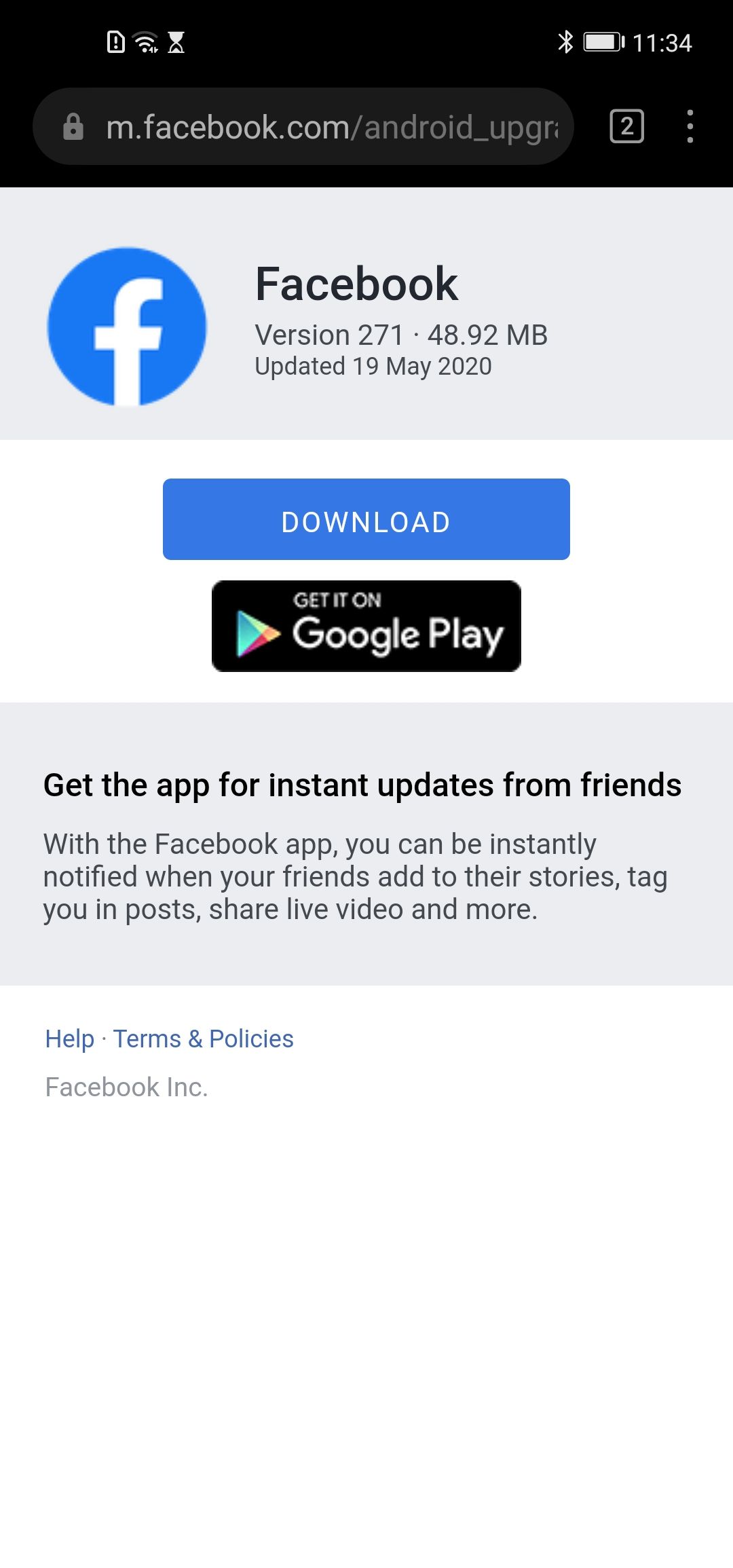
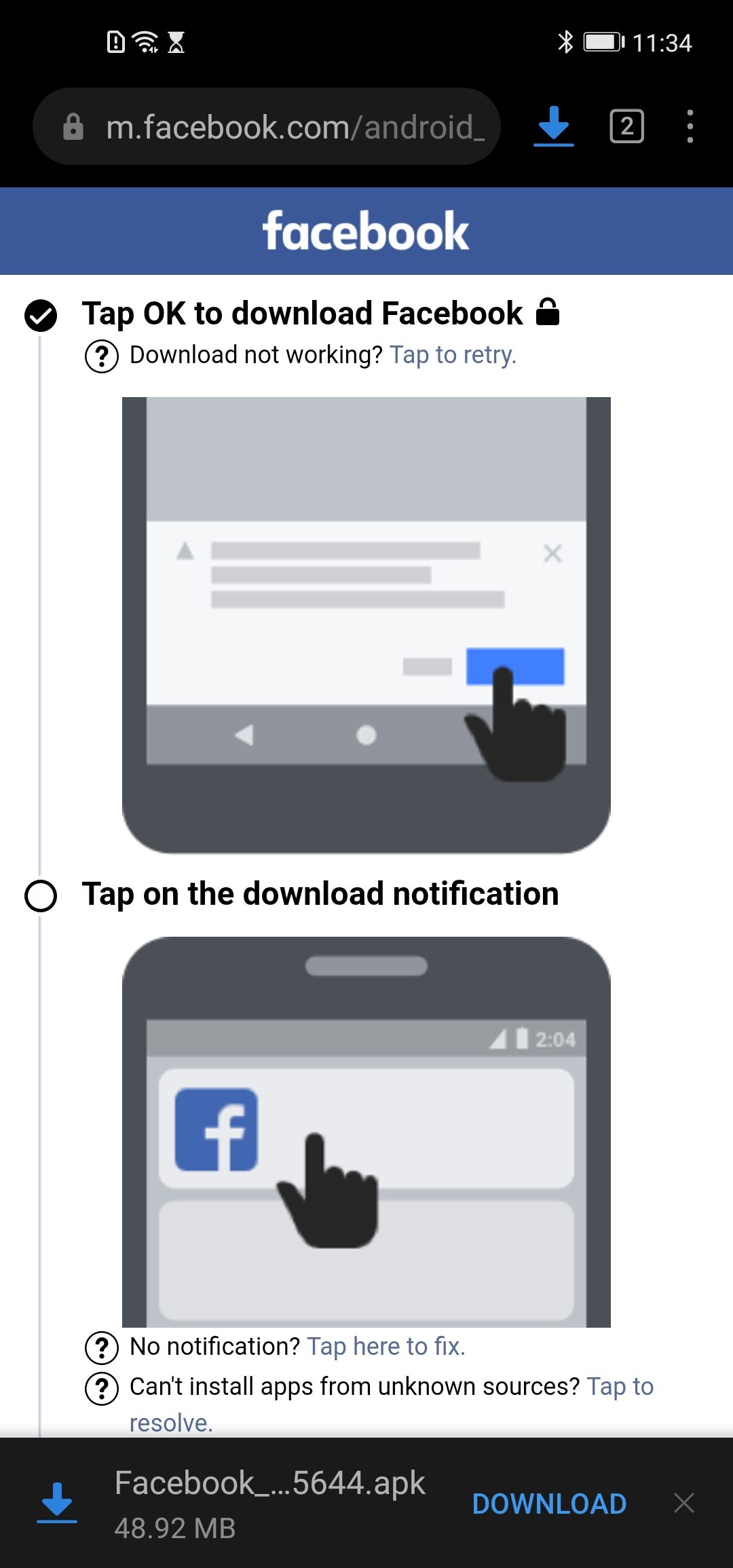
Step 3 – Wait for the APK to finish downloading, after which, tap on the APK.
Step 4 – Your phone would now ask for permission to install the APK, grant it.
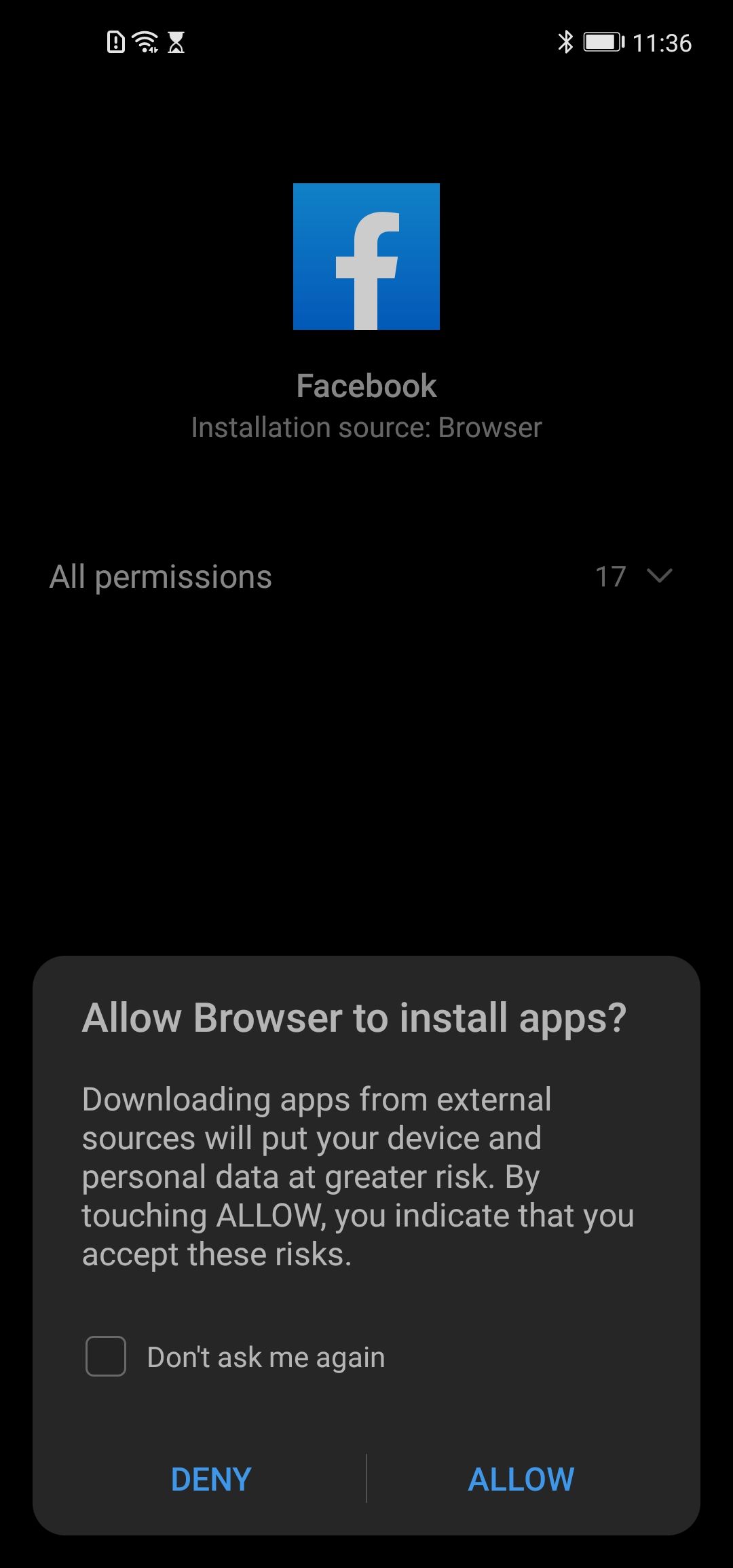
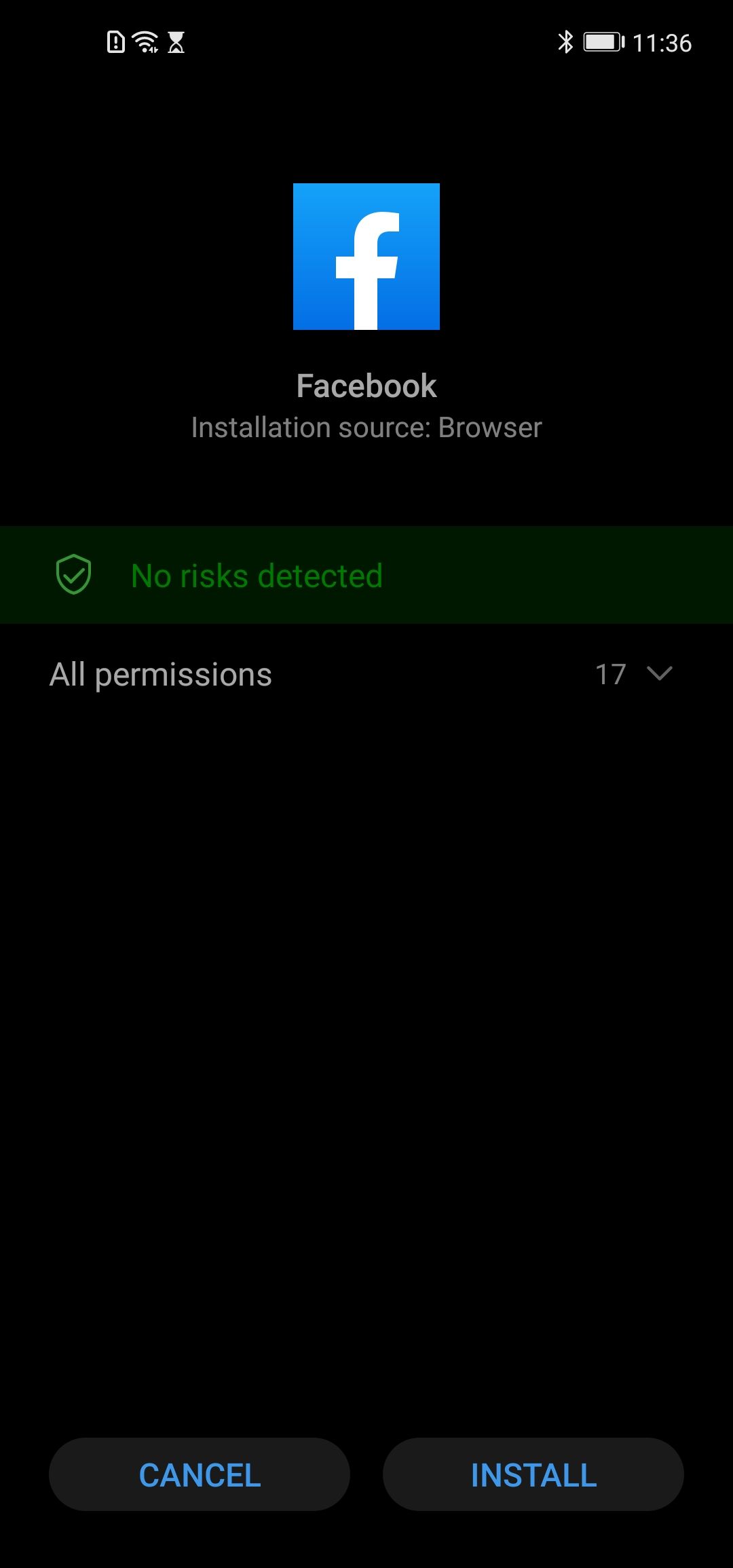
Step 5 – Click on Install button at the bottom.
Step 6 – The installation wizard will now install the APK. Once it is complete, you can either tap on Done to quit or tap on Open to launch Facebook. If you click on Done, launch the app using the shortcut on the homescreen.
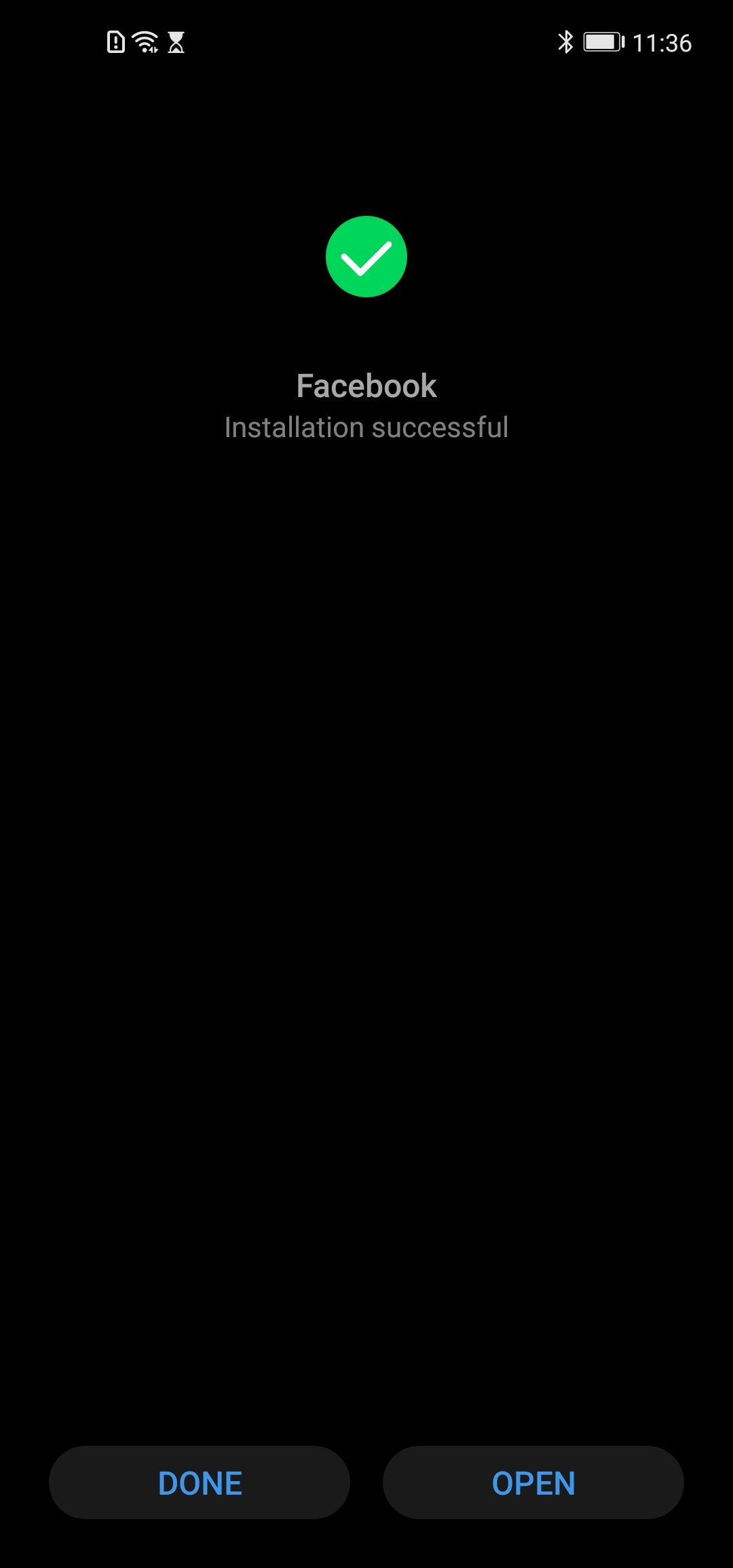
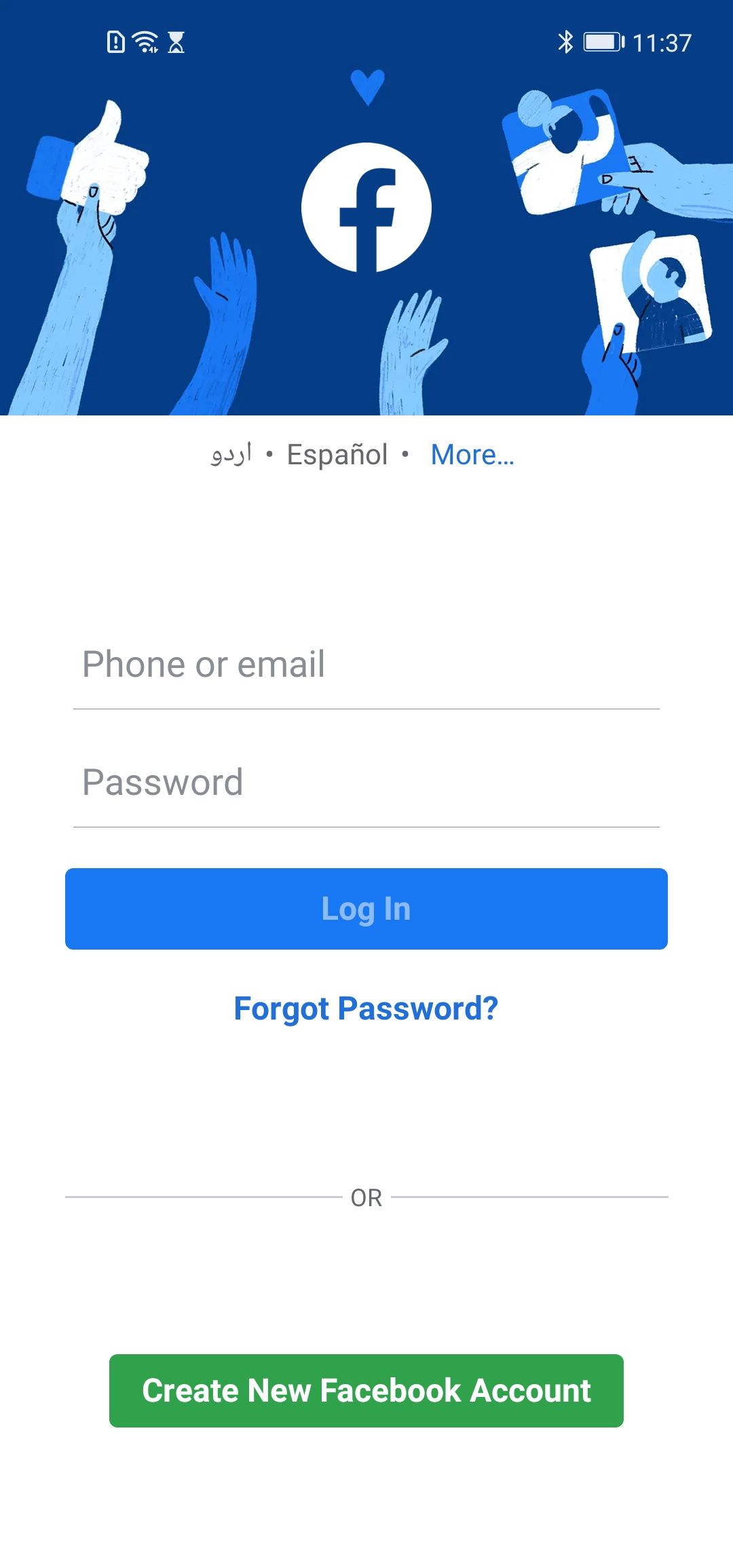
You should now be able to make full use Facebook app on your Huawei device. The experience will be exactly the same as if it was installed from Play Store.
How to Update Facebook on Huawei Phones
One important question is, once Facebook is installed, how do you update it? Well, since AppGallery can’t provide automated updates for non-listed apps, you would have to do the whole update process manually.
As a help, if you go to AppGallery after Facebook is installed, it can run a check from the version you have to the one available on Facebook’s site and then notify you. Once it does, you can repeat the previously mentioned process. This time, once you install a new version, your data will remain — just as in a Play Store update.
By now, you should have a running Facebook app on your Huawei phone. For any issues, problems or queries, you can use the comments section ahead to reach us!




