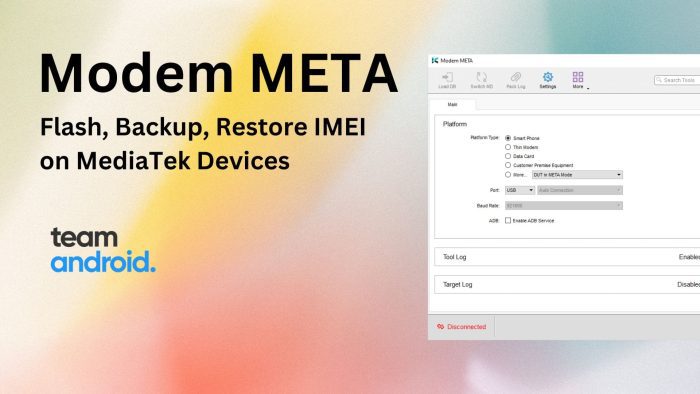HTC Sync Manager can be used by multiple HTC devices in order to sync data. HTC, a brand known for pioneering Android OS, has come up with its own PC suite which provides users the ability to sync content from their phones. Some people despise the USB sort of approach by taken by Google on Android where you simply plug in your smartphone and transfer content just like you would with a USB. HTC sets to solve that problem by not completely disabling this functionality but by providing a good alternative. You can download the latest version of HTC Sync Manager from below.
The software doesn’t support any updating or system modifying utilities. It only supports data sync like pictures, videos and music. For updating needs, you can view the latest updates straight on your device with OTA (over-the-air) update system.
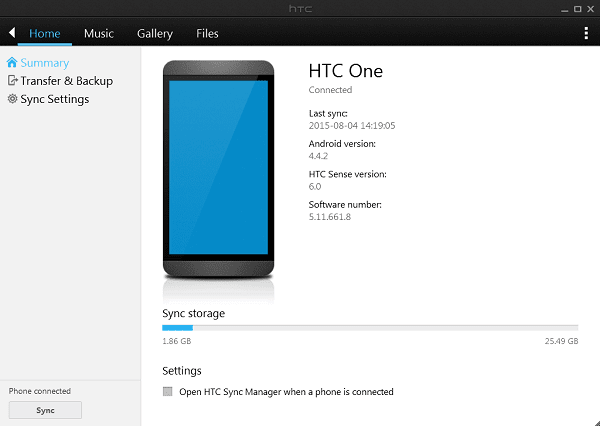
HTC Sync Manager – Features
You can read a detailed list of some unique features associated with HTC Sync Manager right below.
Transfer Data from iPhone to your HTC Phone
HTC Sync Manager allows you to easily switch over from Apple’s eco-system. You can connect both devices and the software will take care of the rest. Not only that, it will maintain a PC backup as well.
Includes USB Drivers
Once you install HTC Sync Manager, you automatically get the latest USB drivers running on your computer as well. No need to download a separate file just for your USB drivers. Also, these drivers work over a variety of HTC devices.
Import and Sync Playlists
HTC Sync Manager allows you to import playlists from your favorite Windows music player. Be it your iTunes library or your Windows Media Player library, you can effortlessly sync them with your phone through HTC Sync Manager.
Synchronize Import Personal Information and Details
You can setup your HTC device to easily sync with the application. Auto backups can be set or you can manually sync. This sync allows you to transfer contacts, events, calendars and even your web bookmarks.
Transfer Data from iPhone to your HTC Phone
HTC Sync Manager allows you to easily switch over from Apple’s eco-system. You can connect both devices and the software will take care of the rest. Not only that, it will maintain a PC backup as well.
One Install Package
HTC Sync Manager is a single download package with almost zero per-requisites. You only need to download the standard EXE and install it directly on your computer. After that, connect your device and you’re good to go.
Download HTC Sync Manager:
You can download the whole HTC Sync Manager package from the fast download link below. It will work out of the box, you would just have to connect your device after installation.
Download HTC Sync Manager for Windows:
Download HTC Sync Manager for macOS:
HTC Sync Manager – More Information
A few more things you might need in order to use HTC Sync Manager on your computer with your HTC device:
Requirements:
- You need a Windows running PC or a macOS compatible machine.
- A compatible HTC Phone:
- All 2016 phones
- All 2017 phones
- HTC One A9
- HTC One E9 dual sim
- HTC Desire 700
- HTC Desire 610
- HTC One M8S
- HTC Butterfly 3
- HTC One ME dual sim
- HTC One M9+
- HTC One E9+ dual sim
- HTC Desire 626
- HTC Desire 826
- HTC One (M9)
- HTC Desire EYE
- HTC One(E8)
- HTC One mini 2
- HTC Desire 612
- HTC Desire 510
- HTC Butterfly 2
- HTC Desire 820
- HTC One (M8)
- HTC Desire 816
- HTC One max
- HTC One
- HTC One dual
- HTC One mini
- HTC Butterfly s
- HTC J One
- Desire L by HTC
- Desire P by HTC
- Desire Q by HTC
- Droid DNA by HTC
- HTC Butterfly
- HTC Desire 200
- HTC Desire 300
- HTC Desire 500
- HTC Desire 600
- HTC Desire 600c dual
- HTC Desire 601
- HTC Desire 606w
- HTC Desire 609d
- HTC Desire 610
- HTC Desire C
- HTC Desire SV
- HTC Desire U
- HTC Desire V
- HTC Desire VC
- HTC Desire X
- HTC Droid Incredible 4G
- HTC E1
- HTC EVO 4G LTE
- HTC J
- HTC J B
HTC USB Drivers: As mentioned earlier, HTC Sync Manager comes with the latest USB Drivers.
Compatibility: Windows XP / 7 / 8 / 8.1 / 10
Credits: HTC