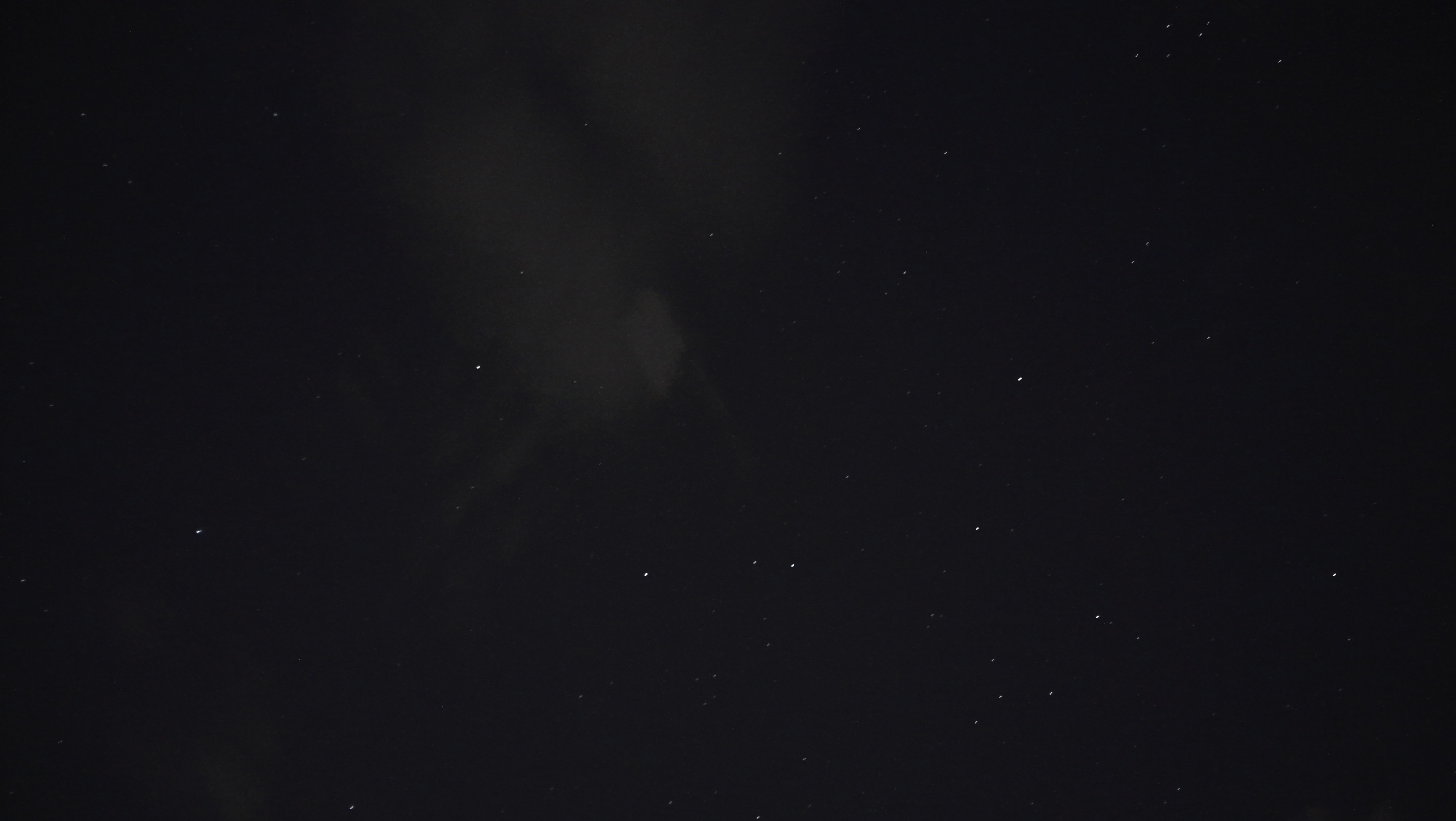Huawei P8 has an amazing camera. We have said that again and again — and it comes with great pre-loaded features with the camera app that you can use to take high and low exposure shots with the phone. We have tried looking in the Google Play Store, but haven’t been able to find one good camera app for taking long exposure shots.
The “Light painting” feature in Huawei P8 is pretty awesome and allows you to take amazing pictures when combined with a tripod stand. It has four preset modes that you can use — tail light trails, light graffiti, silky water, star track. We were able to try out all the modes except silky water, since we don’t have a waterfall nearby. The results can be seen in the pictures we have attached below.

Huawei P8 Light Painting Sample Photos
Check out the following pictures in different modes of “Light Painting” feature in the Huawei P8 camera app. Clicking on the photo below will open it up in full size.
Light Graffiti
Star Track
Tail Light Trails

What do you think of these photos? Is there another Android phone that you think can take better photos that the Huawei P8? Let us know in the comments below.